The West Virginia Department of Education (WVDE) has designed a WVDE webmail login page for all those who have email accounts with the department. It is a Microsoft Office 365 portal sign in page that can be accessed through the WVDE official website. Once on the Outlook 365 login page, users have to provide their credentials for quick access. The main aim of our guide is to explain the WVDE webmail login process, but also a few other relevant ones.
In addition to email sign in, we will also explain how teachers can access WebTop, one of their essential apps. Furthermore, we will walk you through the necessary steps for regaining access on both of these login portals. Our guide also shows you how to access resources for both students and educators. To wrap everything up, we will provide a list of important contacts for getting in touch with WVDE. Read all about it below!
WVDE Webmail Login Instructions
To begin with, we will get into details about WVDE webmail login. The portal is open only to those who have an email address and password registered with WVDE. After you get your login credentials, all you have to do is go to the WVDE website and then to the Office 365 portal. Here are the specific steps you have to follow:
- Go to the WVDE Technology page.
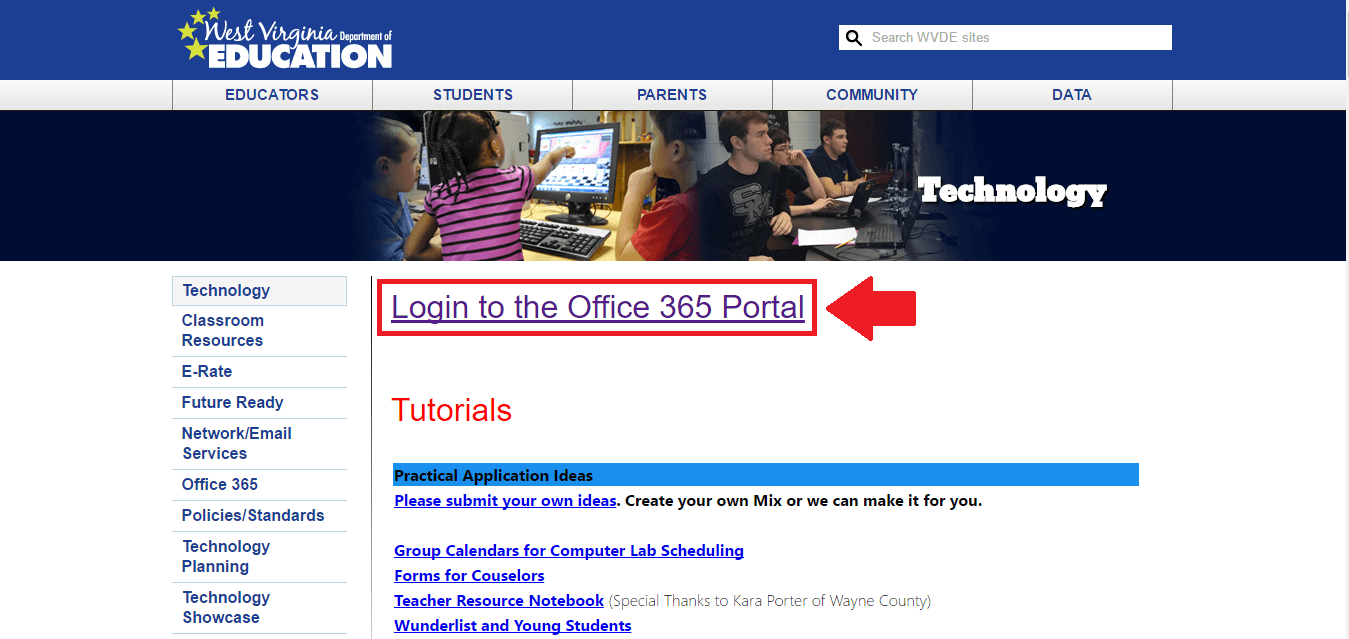
The WVDE webmail login link is shown in this screenshot.
- Click the large link that reads Login to the Office 365 Portal, marked in red in the screenshot above.
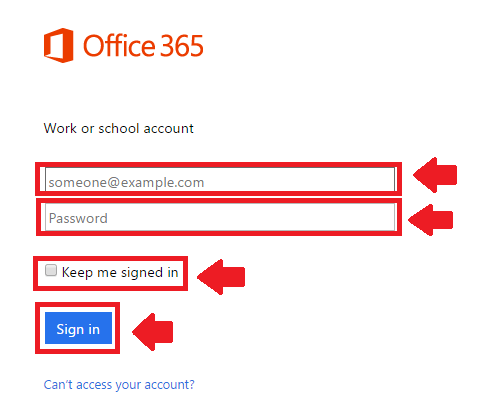
This is what the WVDE webmail login process looks like.
- Type your full Email address in the first field, according to the given format.
- Enter the Password associated with your WVDE webmail login.
- Click the box next to Keep me signed in only if you are logging in from a personal device. Leave this unmarked if you are on a public or shared computer, like at the library.
- Re-read your WVDE webmail login credentials to check for accuracy.
- Push the blue Sign in button to complete the WVDE webmail login process.
* Alternatively, perform Office 365 portal download to have the app on your device at all times.
WVDE WebTop Login Steps
Another significant login portal for WVDE is WebTop, an app destined for teachers. It’s an easy way for educators to access tools for online use. To get into WebTop, you also need a user name or email address and a password. Ask WVDE about your login credentials if you don’t have them already. Afterwards, go through these instructions for access:
- Visit the WVDE home page.
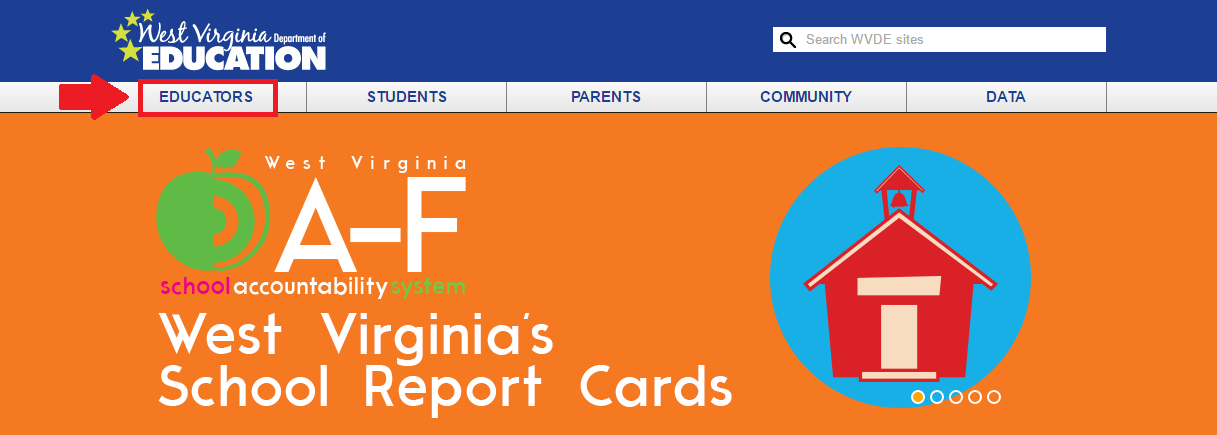
The Educators tab is highlighted in this image.
- Select the Educators button from the top left corner of the page, in the main menu.
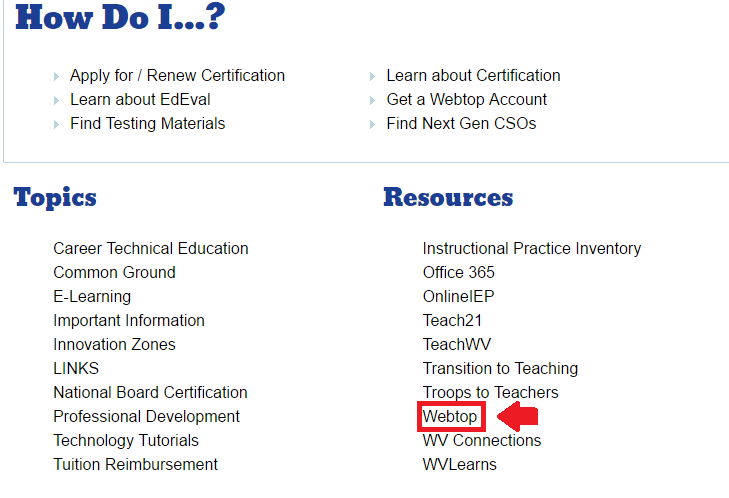
This is what the WebTop link looks like under the Resources column.
- Click the Webtop link from the Resources heading, the third option from the bottom up.

The final WebTop login portal is accessed through this link.
- Read any information you are interested in about WebTop on this page.
- Choose the WebTop Login link from the menu on the left side of the website.
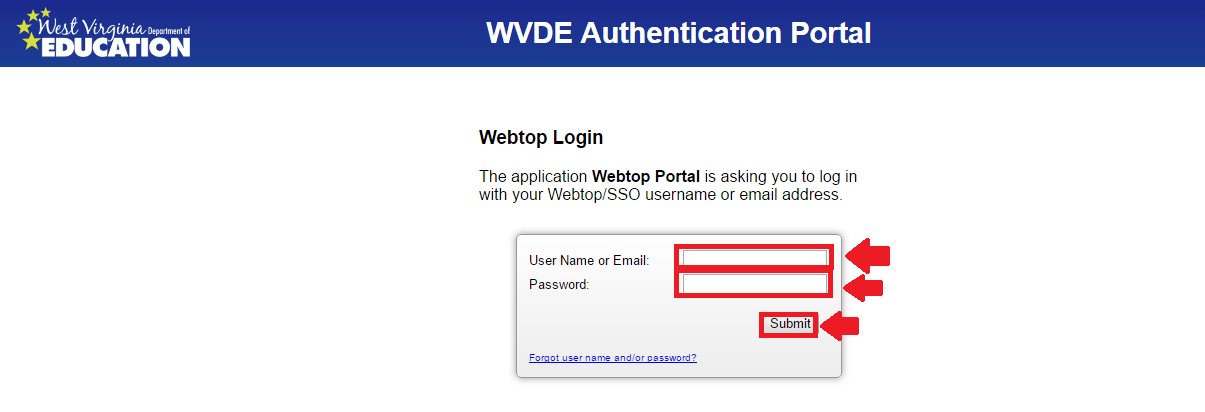
This photo shows what the WVDE WebTop login process looks like.
- Enter your User Name or Email in the top empty box.
- Follow up with the Password connected to your WebTop account in the second one.
- Click the grey Submit button to access WebTop.
West Virginia Department of Education Login Troubleshooting
Both the WVDE webmail login page and the WebTop login portal have options for account recovery. However, in both cases you need to have access to your email address. From there, you will go through a simple account recovery process that should take only a few minutes. This is what you have to do in both cases.
WVDE Webmail Login Help
- Connect to the WVDE Webmail login platform.
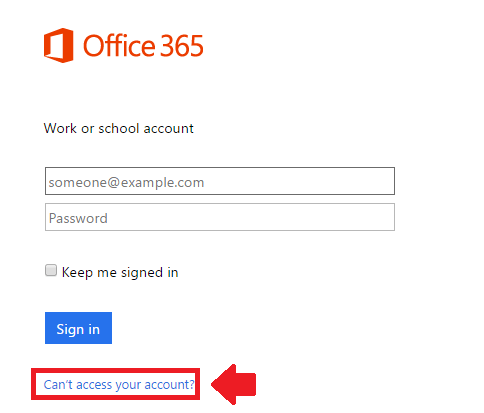
This is the link you have to click to begin the account recovery process.
- Click the blue link entitled Can’t access your account?. Find it under the Sign in button in blue.
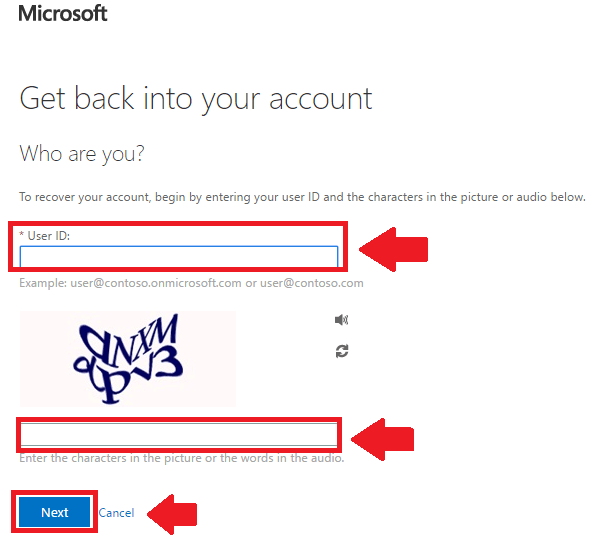
This is what you have to do to recover your WVDE webmail account.
- Type your User ID following the examples on the page.
- Enter the Security code shown in the image on the website. Click the speaker icon to listen to the code or the refresh icon to get a new code.
- Press the blue Next button and follow the remaining steps to get your account back.
WebTop Sign In Assistance
- Access the WebTop login portal.
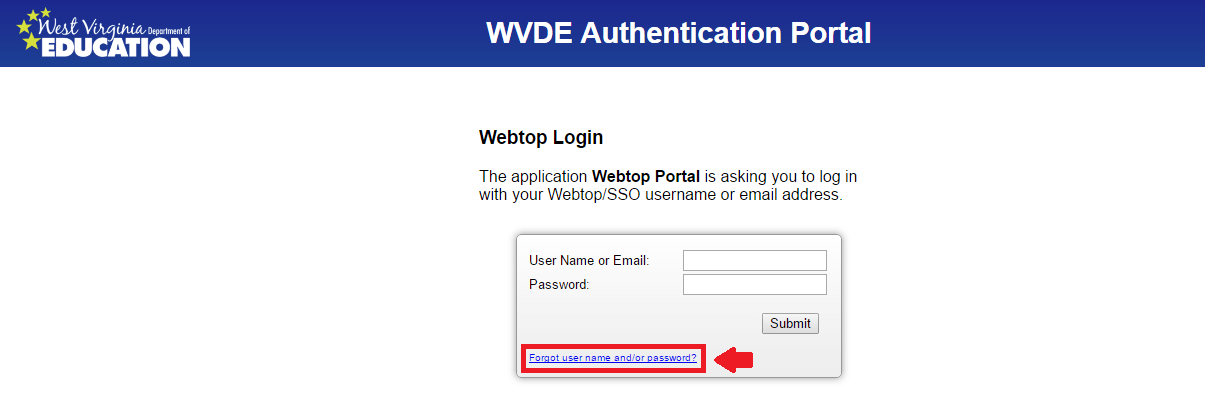
The red box shows where the forgot password link is located.
- Click Forgot user name and/or password?, the link provided in the bottom left corner of the sign in box.
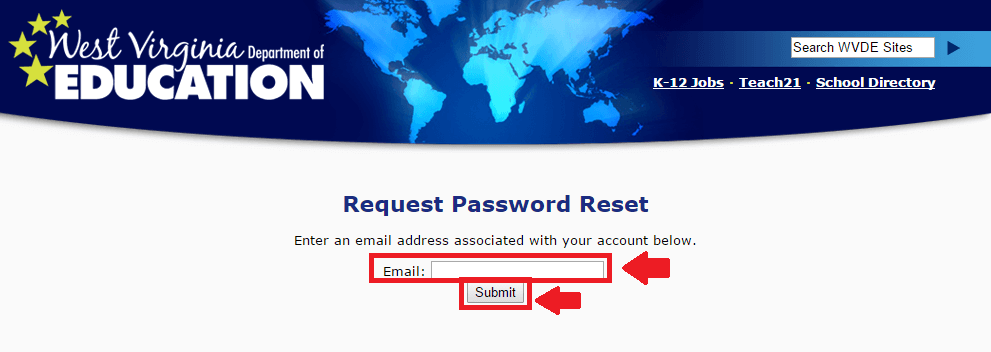
This is how you start resetting your WVDE WebTop password.
- Provide the Email address registered with your WebTop account in the designated field.
- Push Submit and go through any other necessary steps.
Student Resources Access
There are plenty of resources available for students on the West Virginia Department of Education website. All of them are just a click away, once you access the student tab on the site. Here is how you can get the links for all student resources:
- Go to the WVDE home website.
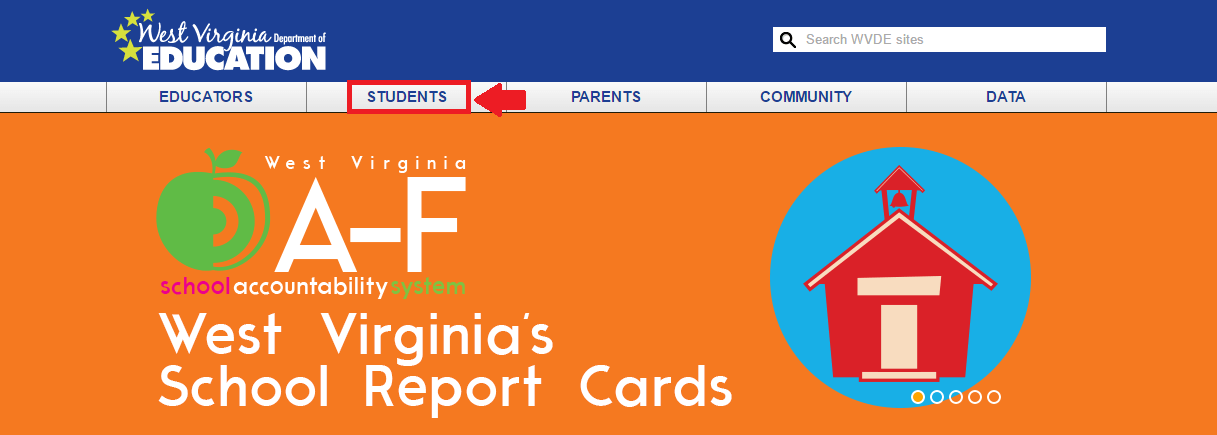
This is what the Students button looks like in the top menu.
- Click the Students tab in the top menu, between Educators and Parents.
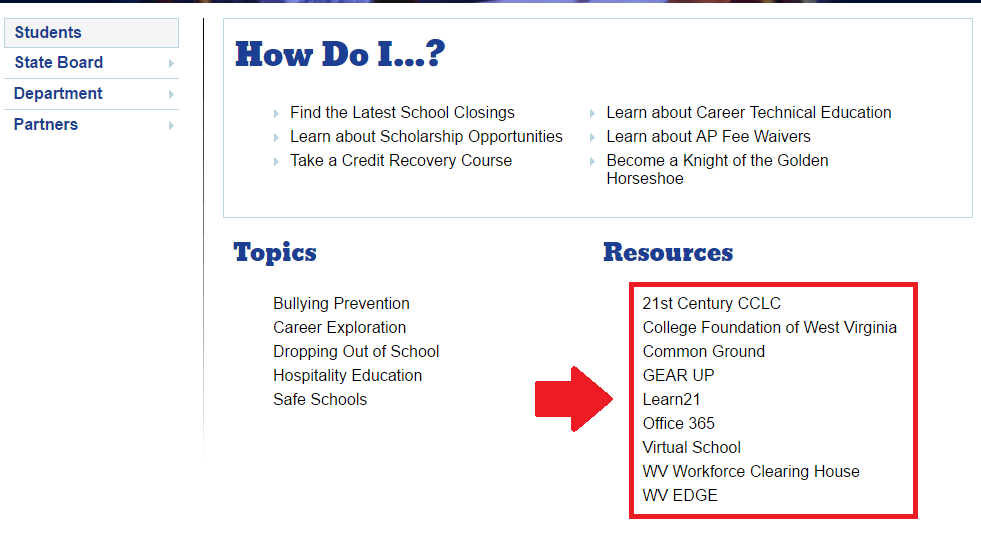
These are the WVDE student resources you can choose from.
- Browse the links available under the Resources column on the right of the page.
- Click the resource you are interested in for more information.
Educator Resources Connection
Of course, there are just as many resources for educators as there are for students. Accessing them is quite similar to the students’ process, just that you have to go to another category. Follow these steps to get there quickly:
- Reach the WVDE home page.
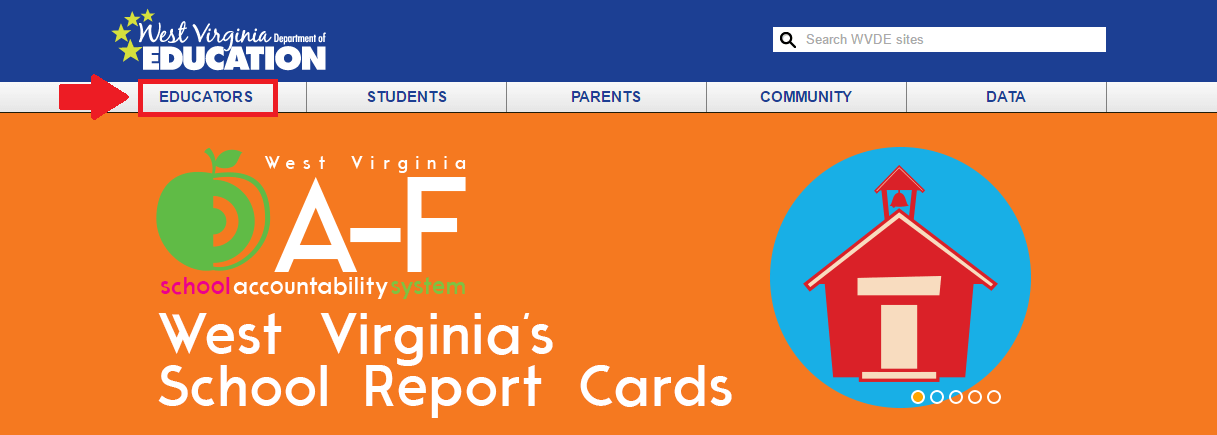
The Educators page can be accessed through this button.
- Select Educators from the main menu.
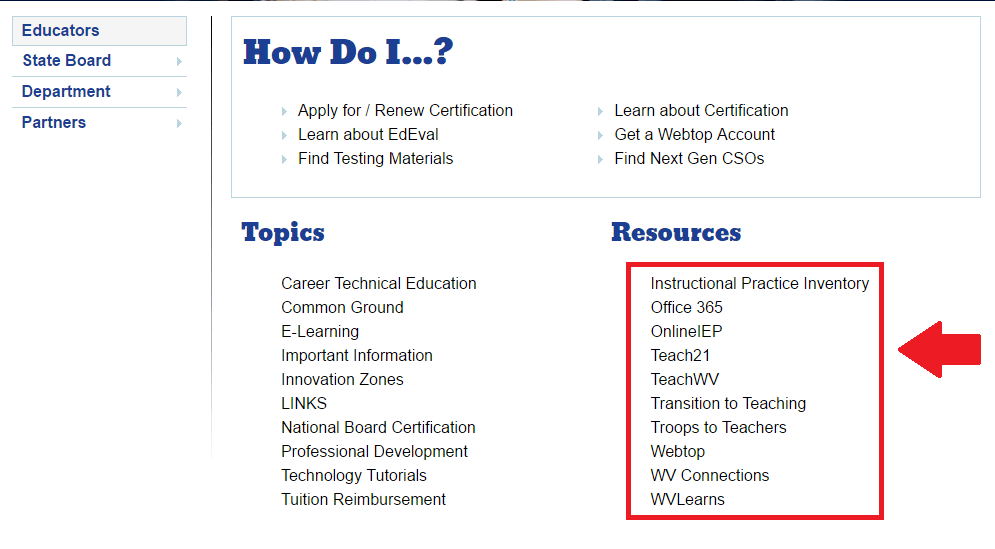
This is what the WVDE Educator Resources look like.
- Consult the Resources column to your right.
- Choose the one you’d like to access and follow any additional steps.
West Virginia Department of Education Contacts
It’s easy to get in touch with the West Virginia Department of Education. The simplest way to do so is via telephone, but you can also send them mail or pay a visit at their offices. Firstly, these are the phone numbers that you might be interested in.
Superintendent’s Division: 304 558 2681
GED/TASC: 304 558 6315
Certification: 304 558 7010
Special Programs/IEP: 304 558 2696
Bullying: 304 558 5325
Private/Home School: 304 558 2118
WebTop/Email: 304 558 7880
As an alternative, use their address for communication:
West Virginia Department of Education
1900 Kanawha Boulevard East
Charleston, WV 25305
Any other information can be found on the West Virginia Department of Education official website.
Leave a Reply