The WebCrims login portal is the main resource for NYC criminal court case lookup. In a nutshell, it is the court date lookup NYC residents can use to find out more about criminal cases that will take place in the future. This NYC doc lookup online service is powered by the New York State Unified Court System and is available both for public reference and for users with accounts. The information that registered users will be able to access include:
- Characteristics of the defendant:
- Status
- Height
- Weight
- Hair color
- Eye Color
- Ethnicity
- Blood alcohol content
- Vehicle information (if applicable)
- Arresting officer information (if applicable)
This guide will walk you through all the processes that take place on the WebCrims login platform. From requesting an account to singing in with credentials or publicly, we will take you step by step through the info you need to use the site. In addition to this, we will go through the necessary steps for username and password help. To wrap everything up, we will show you how to get help if you’ll need it. Read more in the dedicated sections below.
Request Account for WebCrims
In most cases, you need an account on the WebCrims login page to access the information you are interested in. Indeed, there is a public login option, but you won’t get the same details as with a requested account. Only authorized personnel and attorneys are eligible for WebCrims accounts, so make sure you fall under one of these categories beforehand. To begin the process, follow the steps outlined below:
- Go to the WebCrims login page.
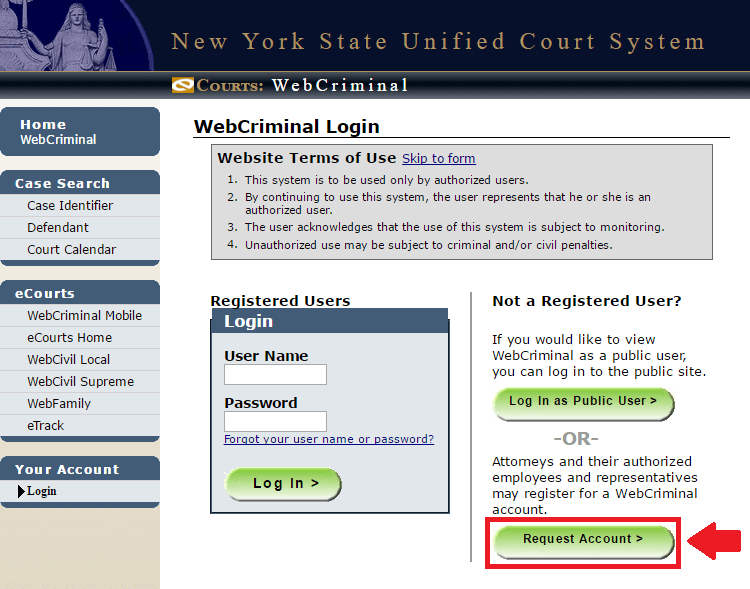
This is what the Request Account button looks like on the WebCrims login page.
- Push the Request Account button highlighted in red above. Find it at the bottom right hand corner of the home page.
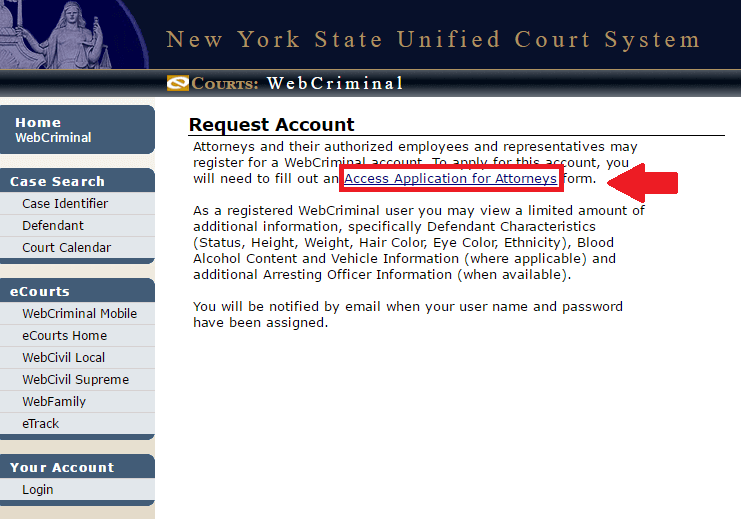
The first step of the Request Account process looks like this image.
- Read the Request Account information shown on the screen.
- Click the Access Application for Attorneys link after you read the message on this page.
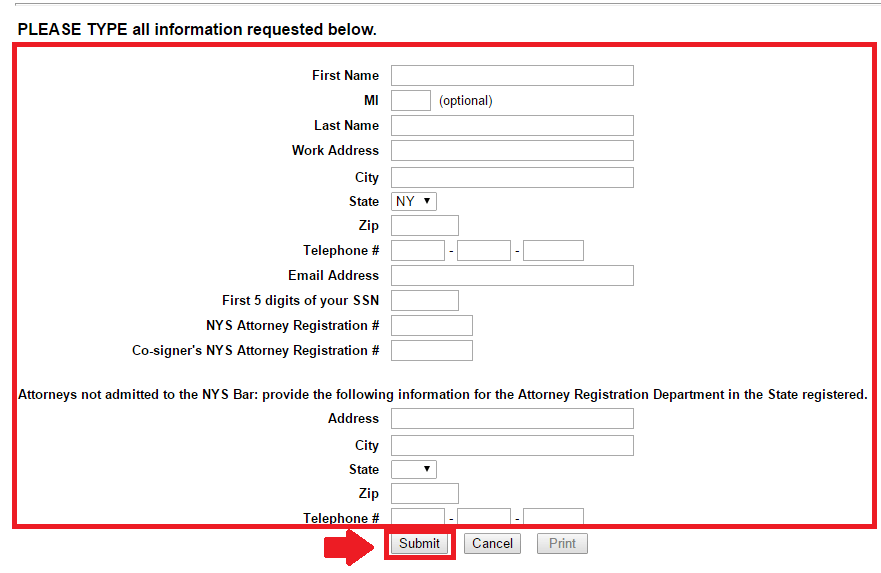
These are the fields you need to fill out to apply for WebCrims login credentials.
- Scroll down and start filling out the form with your First Name, MI (optional) and Last Name.
- Complete the next fields with your Work Address, City, State and Zip.
- Type your contact information: Telephone # and Email Address.
- Provide the First 5 Digits of your SSN (Social Security Number).
- Enter your NYS Attorney Registration # and the Co-signer’s NYS Attorney Registration #.
- Provide the full Address, City, State, Zip and Telephone # for the Attorney Registration Department of the state you are registered in if you are not admitted to the NYS Bar.
- Click the grey Submit button at the footer of the website.
- Complete the Terms and Conditions for Attorney Access.
- Print the first form and the Terms and Conditions one and fax (212 457 2627) or mail them to:
Security Administration Unit
Division of Technology
125 Jordan Road
Troy, NY 12180
For any other questions about requesting an account on the WebCrims login page, call (800) 622 2522 or email DOTSecurity@courts.state.ny.us.
Complete WebCrims Login
If your account request was approved, you will receive an email with your user name and password after they have been assigned to you. With these WebCrims login credentials, you can access the information we presented in our introduction. If you have a user name and password, follow these instructions to sign into the WebCrims login platform:
- Visit the WebCrims login page through the link provided in our guide above.
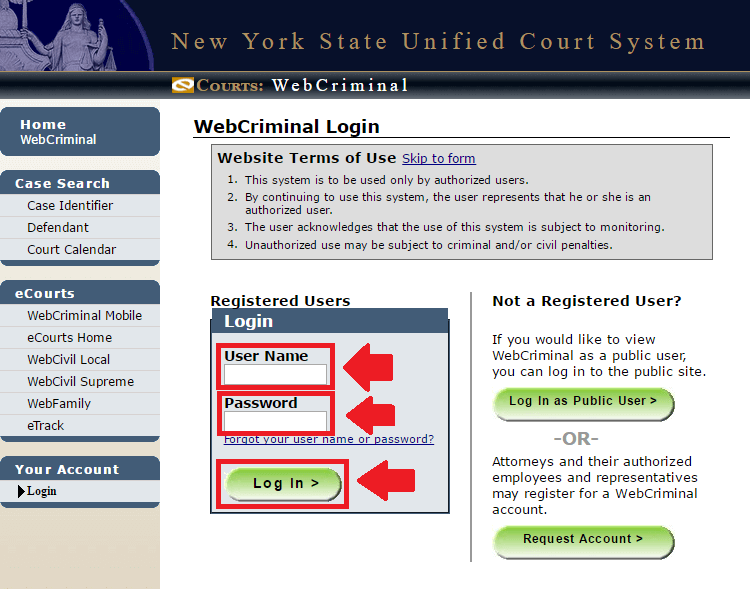
This screenshot shows what the WebCrims login process looks like.
- Use the login box under the Registered Users Start with your User Name in the first empty field.
- Continue with the Password associated with your account.
- Make sure that the WebCrims login credentials you provided were entered correctly.
- Push the green Log In button to access your account and desired court date and criminal case information.
Sign into WebCrims Public
If you are not eligible for an account, you can always sign into the WebCrims login portal as a public user. With this option, you can search through the Case Identifier, Defendant Name or Court Calendar. For the first option, you can search through the summons number or case number. For the second one, you can perform your lookup with the first and last name of a defendant or a corporation’s name. Lastly, the third option lets you access a court part calendar or a judge one in supreme and county court. Without further ado, here is how you can reach them:
- Connect to the WebCrims login site.
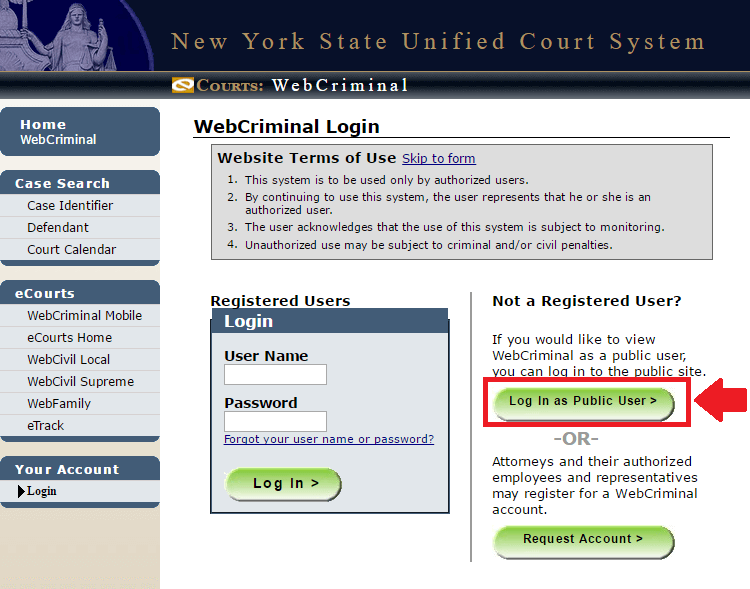
The Login as Public User button looks like the one marked in red here.
- Click the Log In as Public User button under the Not a Registered User heading.
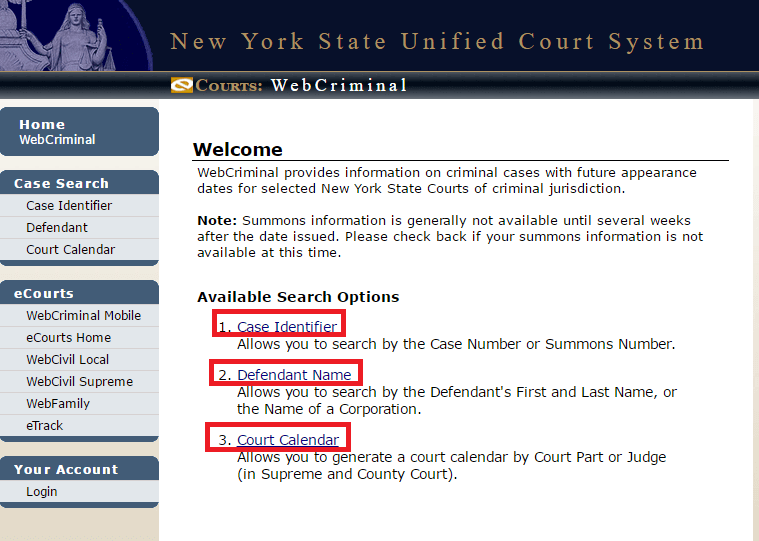
There are the three search options you have as a public user on the WebCrims login page.
- Select one of the three search options, according to your needs:
- Case Identifier
- Defendant Name
- Court Calendar
Get WebCrims Login Help
If you can’t remember your user name or password for the WebCrims login page, you can regain access by filling out a form on the same site. While your user name will remain the same whether or not you remember it, you will be assigned a new password. This information will be delivered to you via email, using the address you provided when registering for an account. If this is your issue, go through these instructions:
- Get to the WebCrims login website.
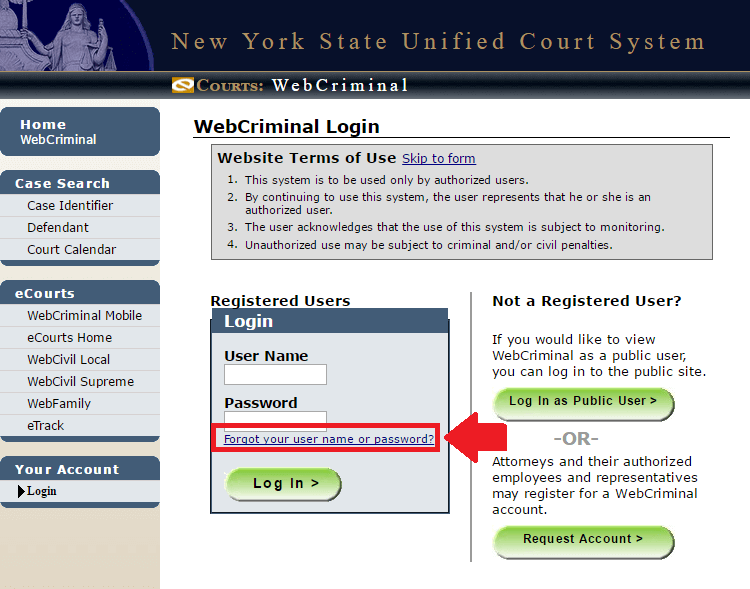
This is what the Forgot User Name or Password link looks like on the WebCrims login portal.
- Click the blue Forgot your user name or password? It can be found under the empty Password field in the login box for Registered Users.
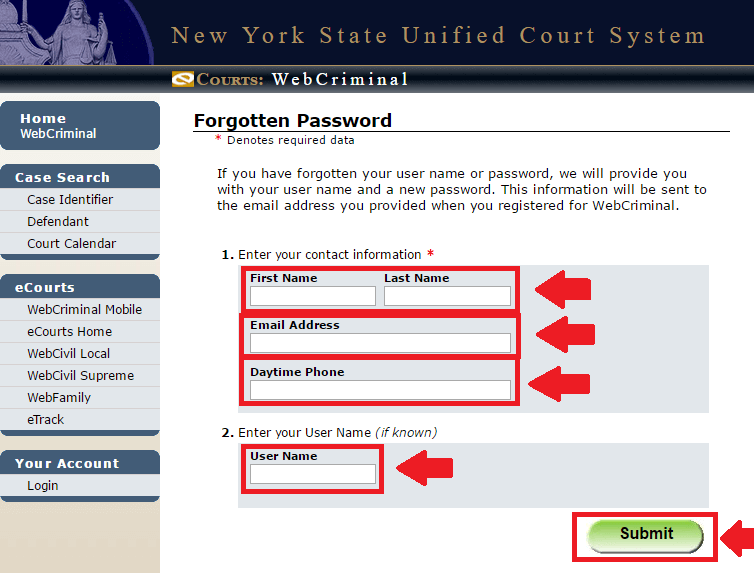
This is the form for retrieving your user name and getting a new password.
- Provide the contact information needed:
- First Name
- Last Name
- Email Address
- Daytime Phone
- Enter your User Name if you know it. Leave the field empty if not.
- Push the green Submit and wait to get the email from WebCrims for your user name and new password.
Contact WebCrims
Prior to contacting WebCrims, we recommend you browse through their Frequently Asked Questions. If you have any other inquiries that you couldn’t find in the FAQ section, write an email to question@nycourts.gov. Also, you can write to efile@nycourts.gov if you have inquiries related to e-Filing. Feel free to visit the New York State Unified Court System website for any other information.
Leave a Reply