As one of the largest healthcare insurance providers, United Healthcare provides their services to thousands of customers. All of these customers have easy access to their healthcare account through the United Healthcare portal. Logging in to this website lets users pay their healthcare bills, estimate the cost of treatments, find providers, fill out forms, or contact a United Healthcare representative. In this article, we will tell you all about the United Healthcare portal login process. After walking you through the instructions for logging in on all device types, we will show you how to solve common login problems.
United Healthcare Portal Login at www.myuhc.com
Logging in to your United Healthcare account from their online portal is so easy that it can be finished in just five steps.
- Type www.myuhc.com into your web browser to go to the United Healthcare homepage and login area.
- Click the “En Espanol” button to login in Spanish, or skip this step to continue in English.
- Write your username in the “Username” field located on the left side of the webpage.
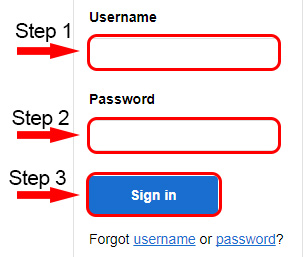
- Enter your password in the field that is labeled “Password.”
- Click the blue button that says “Sign In” to finish logging in to your account with United Healthcare.
United Healthcare Portal Mobile Login Guidelines
The United Healthcare portal login for smartphones can be completed in a web browsing app with the usual steps. However, the company recommends that customers download their Health4Me app. This app makes it quicker and more convenient to login with a phone.
United Healthcare Portal Mobile Login for Apple Devices
- Go to iTunes to download the Health4Me app for iPhones.
- Follow installation instructions, and then open the app by clicking on the blue icon.
- Enter your username into the first blank box.
- Type your password in the second blank box.
- Click the button that says “Sign In.”
United Healthcare Portal Mobile Login for Android Devices
- Download the app from Google Play.
- Tap the blue icon to open the app after installation.
- Type your username into the field that is labeled “username.”
- Add your password in the field that is labeled “password.”
- Tap the blue “Sign In” button to complete your Android login.
United Healthcare Portal Login Help
If you forget your username or password, you can easily recover it by clicking the appropriate link beneath the sign in button and following the steps on the login recovery page. Once you verify your information, the website will tell you your ID and reset your password. Keep in mind that the website may not work properly unless you are logging in with one of their supported web browsers. If you are encountering any other problems, call United Healthcare at 1-877-844-4999.
United Healthcare Company Contact & Links
United Healthcare customer service can be reached at 1-877-844-4999 between 8 a.m. and 10 p.m. Eastern time. You can provide feedback on the United Healthcare portal login process by filling out their online comment card. The comment card can also be used to ask any additional questions about the United Healthcare services. You can follow the company on their official Facebook page or Twitter profile to stay updated on the United Healthcare company news.
Leave a Reply