United Airlines Skynet Employee Login portal is destined for United Airlines employees and managers, for HR purposes. Through the UAL Skynet homepage (which is also the United Intranet.UAL Skynet login page), crew members and other employees can keep in touch with their coworkers with the company webmail, managers can inform their staff of their working hours, and employees can consult their personal information in relation to United Airlines. The portal is highly secure, so you do not have to worry about unauthorized access. In this article we will provide a walkthrough of the United Skynet login procedure.
United Skynet Login Walkthrough
To sign on to your Skynet UAL account, you will need your United user ID (UID – the ID begins with U, N, V, or I) and password, which you received from your hiring manager. The company mentions that Legacy Continental co-workers should no longer use their legacy ID. Once you have your Flying Together UAL Skynet login credentials ready, go through these steps:y
- Go to the United Airlines employee portal website, flyingtogether.ual.com. You can also reach it by going to login.ual.com. Both addresses will bring you to the United Skynet login page.
- At the top of the flyingtogether.ual.com landing page you will see two blank boxes. Type your United ID (or uID) in the first box.
- Type your United Skynet login password in the box to the right.
- Click the blue “Login” button to finish the process.
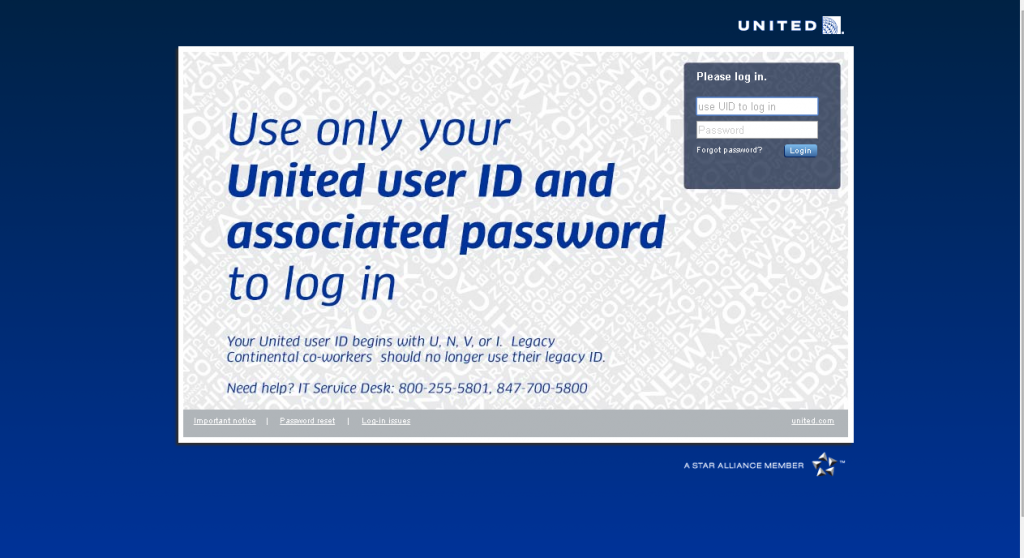
This is how the United Airlines Skynet Employee Login Page looks like.
United Skynet Mobile Login Walkthrough
If you would like to accesss your United Airlines employee account using a mobile device, follow the steps below:
- Open your mobile internet browser.
- Go to the United Airlines employee portal at flyingtogether.ual.com
- Type in your United Skynet login information
- Tap “Login” to validate your credentials and open your account.
United Skynet Login Help
If you cannot remember your United Airlines Skynet Employee Login password, you can reset your password from the Skynet landing page. You have to click either the “Forgot password?” link in the navy log in box at the top right hand corner of the page, or the “Password reset” link on the bottom left side of the website. Whichever way you choose, you will have to enter your employee ID to begin the process. Follow the steps until you have a new Skynet password and you can log in as normal.
If you are having problems with your United Airlines Skynet employee login, you can always contact the IT Service Desk. There are two phone numbers available: 800 255 5801 or 847 700 5800. We suggest that you double check your login credentials before getting in touch with the IT Service Desk; make sure that both your United User ID and password are typed in correctly and that your internet connection is working properly.
Contact United Airlines
United Airlines has a large list of contacts, according to the reason you want to get in touch with them for. Customer Care can be contacted by telephone (1 877 624 2660), postal mail (Customer Care, United Airlines, Inc., 900 Grand Plaza Drive NHCCR, Houston, TX 77067-4323) or their online contact form here: www.united.com/web/en-US/content/Contact/customer/default.aspx.
Leave a Reply