Texas requires vehicles to pass an annual inspection to ensure vehicles comply with safety and emissions standards. If you want to find out the results of the inspection or see when you need a new inspection, it is useful to check the Texas vehicle inspection history website.
Anyone with the vehicle information can check to see if a vehicle’s history is up to date, so you can make sure that those around you are also following the laws. This article will show you how to finish a Texas vehicle inspection history login and see a vehicle’s history of inspection.
Texas Vehicle Inspection History Login at www.mytxcar.org
- Type www.mytxcar.org into the address bar of your web browser.
- Check the “I’m not a robot” captcha and then click the “Submit” button to confirm that you are not a robot.
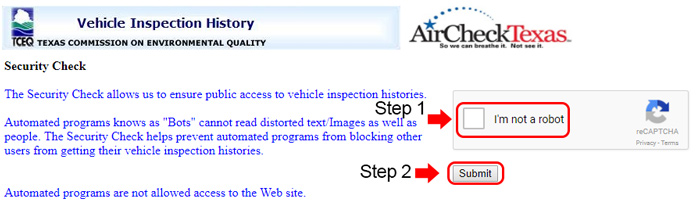
- Enter the VIN number for a vehicle into the field labeled “VIN.” This can be found on the corner of the dashboard or the side of the driver’s door.
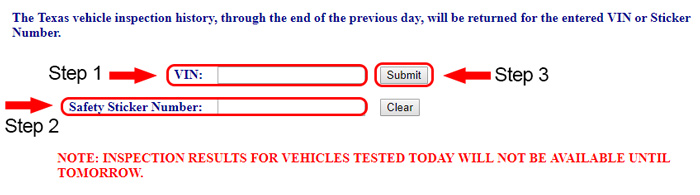
- Add the number found on the Texas safety sticker into the field labeled “Safety Sticker Number.” This is the number located beneath the barcode on your sticker.
- Click the grey button that says “Submit” to view the vehicle’s inspection history.
Texas Vehicle Inspection History Mobile Login Guidelines
You can also access Texas vehicle inspection history over a smartphone. To login on any type of smartphone, all you need to do is follow these steps.
- Tap the icon for your mobile web browser app to open the app on your smartphone.
- Enter www.mytxcar.org into the web browser.
- Put a checkmark in the “I’m not a robot” captcha and click “Submit” to prove you are not a bot.
- Write the VIN number of the vehicle you would like to check in the box that says “VIN.”
- Enter the safety sticker number for the vehicle in the box that says “Safety Sticker Number.”
- Tap the grey button that is labeled “Submit.”
Texas Vehicle Inspection History Mobile Login for Apple Devices
To login from an iPhone, use the above mobile browser guidelines. Texas does not have an app for iPhone users to download.
Texas Vehicle Inspection History Mobile Login for Android Devices
The state of Texas has not created a vehicle inspection app for Android users, so those who own Android smartphones will need to login with their mobile web browser.
Texas Vehicle Inspection History Login Help
If you cannot pull up a vehicle by entering its VIN and Safety Sticker number, the most likely issue is that the numbers are incorrect. Click the “Clear” button, double check your vehicular information, and try to enter it again. Keep in mind that vehicle inspection history can take up to one business day to show up, so the website may not return any results if you just got your vehicle tested today.
Texas Vehicle Inspection History Company Contact & Links
To get more assistance with the Texas vehicle inspection history login process, you can contact the Texas Department of Public Safety which is responsible for managing vehicle inspections. They can be reached by filling out their online contact form. Once you finish sending the message, they will respond within five business days. The Department of Public Safety’s Texas Regulatory Services Division is also available if you call 512-424-7293 or send a letter to Texas Department of Public Safety, Vehicle Inspection – MSC 0542, PO Box 4087, Austin, TX 78773-0001.
Leave a Reply