Sync My Ride is a useful service offered by Ford. It lets Ford vehicle owners interact with their vehicle through their smartphone and computer. In addition to offering vehicle support services, Sync My Ride also helps people find traffic information, driving directions, news updates, and entertainment.
Your Sync My Ride services will be connected to an account that can be accessed through a computer, smartphone, or Ford vehicle. In this article, we will show you how to login to your account in just a few easy steps. Keep reading to find out more about the Sync My Ride login process.
Sync My Ride Login at www.syncmyride.com
Follow these instructions to login and manage your Sync My Ride account from a computer.
- Go to www.syncmyride.com or owner.ford.com in a web browser to reach the online website for Sync My Ride users.
- Scroll down until you see a grey box titled “Log In.”
- Write the username associated with your account into the box labeled “Username.”
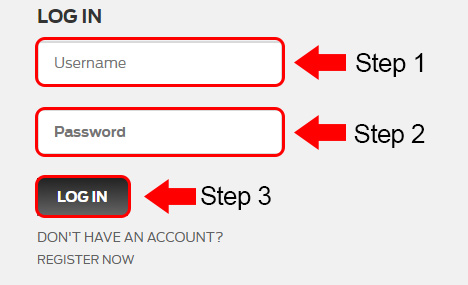
- Type the password for your Sync My Ride account into the field that says “Password.”
- Click the dark grey button that says “Log In.”
Sync My Ride Mobile Login Guidelines
To login to your user account, you can just use the normal login steps in your mobile web browser. You can also manage your account on the go through the Sync system in your vehicle. To login to your account, all you need to do is pair your phone’s Bluetooth with your vehicle. Here’s how to do this from various types of phones.
- Turn on your vehicle.
- Make sure Bluetooth is enabled on your phone.
- Tap the “add a phone” option on your vehicle’s Sync system.
- Search through your phone’s list of available devices until you see the “Sync” option.
- Click this option.
- Confirm that the passcodes on both the Sync system and the phone match.
Sync My Ride Mobile Login for Apple Devices
Sync for iPhones works through the vehicle’s Sync system, so you can just follow the above steps to login from an Apple device.
Sync My Ride Mobile Login for Android Devices
To login through an Android, follow the above instructions for syncing your phone and the Sync system.
Sync My Ride Login Help
Though all new Ford owners have access to Sync My Ride, you cannot actually login until you complete the registration process. Once you have your account, you can recover a lost username or password by clicking the “forgot username or password?” link next to the login button. If you are still having trouble logging in or using Sync My Ride from your vehicle, Ford recommends that you update your Sync system in your vehicle.
Sync My Ride Company Contact & Links
To discover more about the Sync My Ride login process or services, use one of the many contact options on the Ford website. They can be reached over phone between 8 a.m. and 5 p.m. Eastern Time on weekdays. Questions can also be asked at any time on the Ford owner help page. If you would like to leave feedback or additional comments for Ford, message them over Twitter or Facebook. They will also respond to letters sent to Ford Motor Company, Customer Relationship Center, P.O. Box 6248, Dearborn, MI 48126.
Leave a Reply