Like numerous other universities that offer online learning for their students, South Texas College has a STC Blackboard login portal for this purpose. The STC Blackboard is simple to access through the college’s official website. In addition to the Blackboard page, STC also has an internal JagNet portal and JagMail student webmail. In this comprehensive guide, you will receive specific instructions for signing into all three aforementioned platforms.
Moreover, we want to lend a helping hand if you get locked out of your account. Therefore, we will cover troubleshooting advice for the three pages discussed in this guide. We will also link you to customer service and other relevant pages for students. Read everything you need to know about signing into the STC Blackboard, JagNet and JagMail below.
STC Blackboard Login Steps
The easiest way to access the STC Blackboard login platform is through the STC home page. There, you will find a direct link that will take you to the sign in page. In order to access your Blackboard, you need to have your username and password at hand. Furthermore, there is an alternative STC Blackboard login site available, which we will also talk about below.
- Visit the official South Texas College home website.
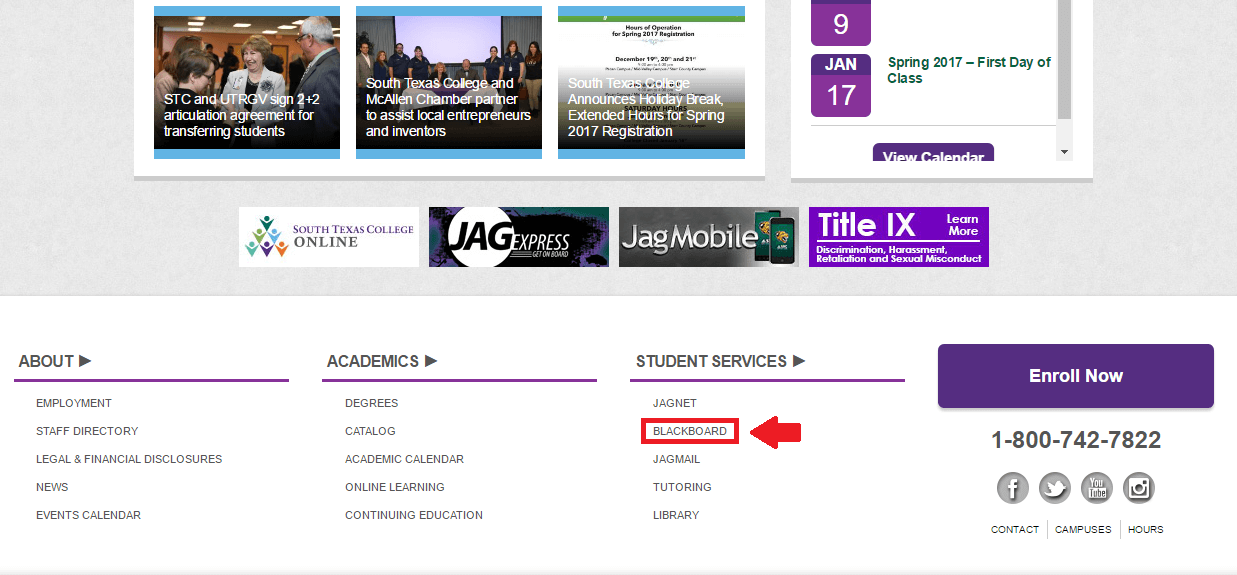
This is what the STC Blackboard button looks like on the college’s home page.
- Scroll down to the page’s footer and click the Blackboard link in the column on your far right. Find it marked in red in the screenshot above.
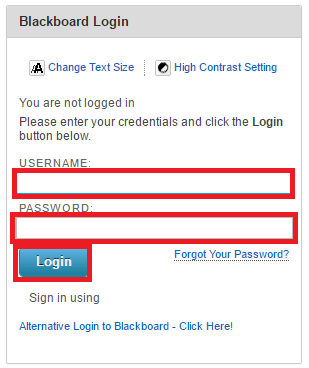
This is what the STC Blackboard login process looks like.
- Type your STC Blackboard login credentials in the two designated fields: Username and Password.
- Re-read your login information for accuracy.
- Push the blue Sign In button to reach your account.
Alternative STC Blackboard Login Steps
- Go to the STC Blackboard login page by following the first steps described above.
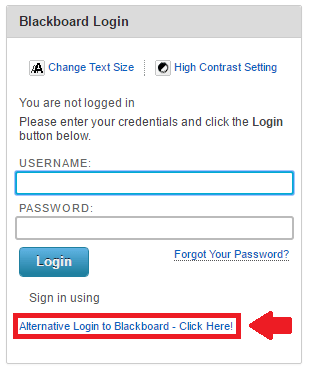
This image shows where the link for alternative STC Blackboard login is located.
- Click the blue Alternative Login to Blackboard – Click here! link under the Sign in using heading in grey.
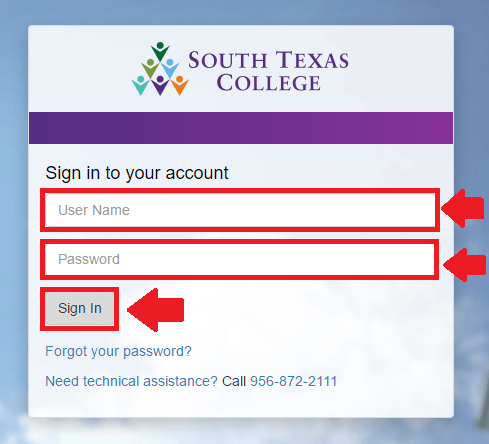
The alternative STC Blackboard login process is shown in this screenshot.
- Type your User name in the top field.
- Fill out the second box with the Username associated with your account.
- Press Sign In to complete the process.
South Texas College JagNet Sign In Walkthrough
In a nutshell, JagNet is the internal website for students and members of South Texas College. Similar to the STC Blackboard login page, it is best accessed through the STC home website. The process is basically identical with the alternative STC Blackboard login one. However, we will walk you through all the steps involved below.
- Connect to the South Texas College home page.
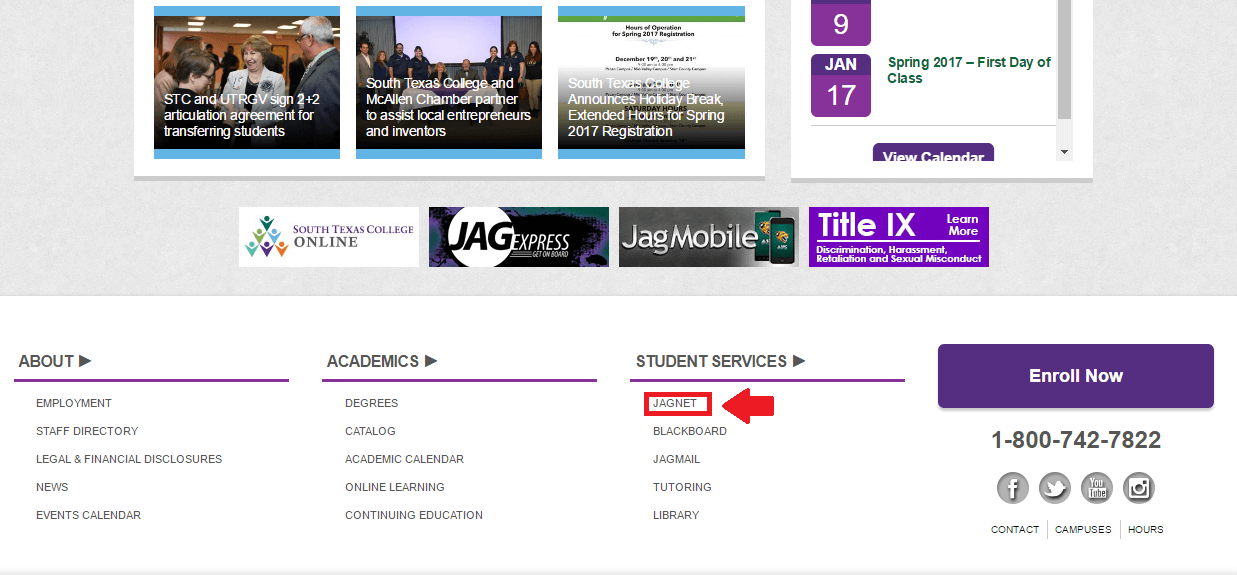
The STC JagNet button is marked in this photo.
- Go to the website’s footer and select JagNet, the link highlighted in red in the above image.
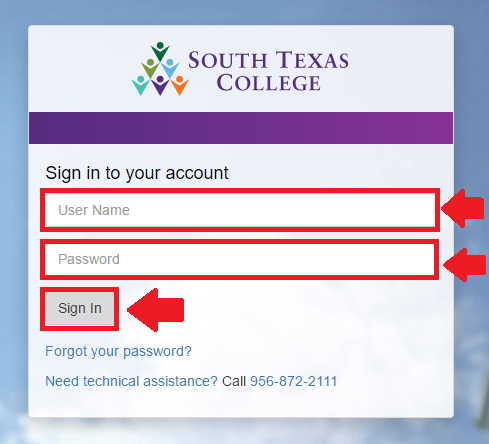
These are the steps you have to go through to sign into JagNet.
- Enter your User name in the top box.
- Complete the second field with your JagNet Password.
- Check to make sure that you don’t have any typos.
- Push Sign In and start using JagNet.
STC JagMail Login Guide
The South Texas College also has a dedicated webmail service for students, entitled JagMail. It is hosted on Microsoft Online and can be easily accessed from computers or mobile devices. To reach your inbox, you need to have your full email address and the password associated with the account. Once you have these details at hand, simply follow these steps to get into your account securely:
- Access the South Texas College home page.
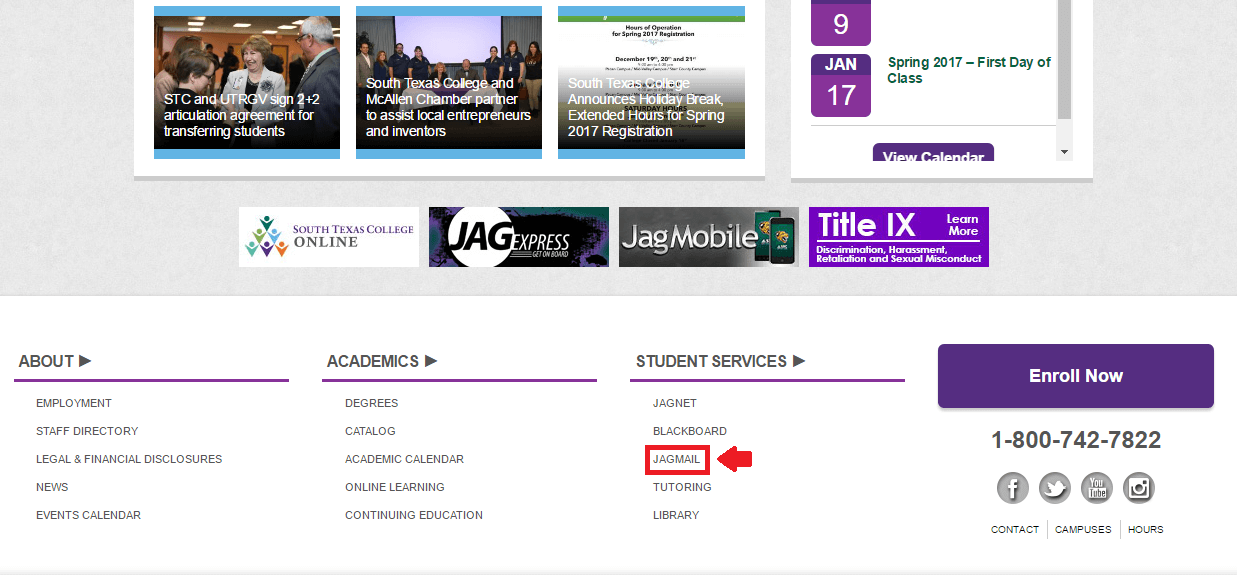
The STC JagMail link is emphasized in this screen capture.
- Scroll down and click JagMail, the link labeled in red in the above photo.
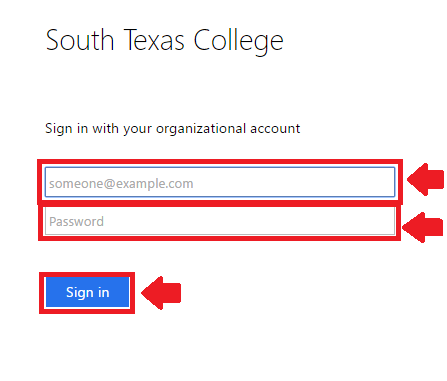
This picture shows the STC JagMail login process.
- Type your full email address in the first box, according to the format mentioned on the page.
- Provide the Password related to your STC JagMail.
- Press the blue Sign in button.
South Texas College Online Login Assistance
In almost all cases, there is help available for regaining access to STC accounts. The only platform that doesn’t seem to have a password reset option is JagMail. If this is the page you’re having trouble with, contact the school through the information provided in the last section of our guide. For the other two portals we covered, follow the instructions under your category of interest below.
STC Blackboard Login Help
- Get to the STC Blackboard login portal.
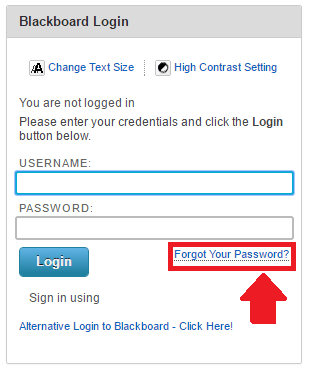
This is what the forgot password button for the STC Blackboard looks like.
- Click the blue link labeled Forgot Your Password? from the bottom right hand corner of the login box.
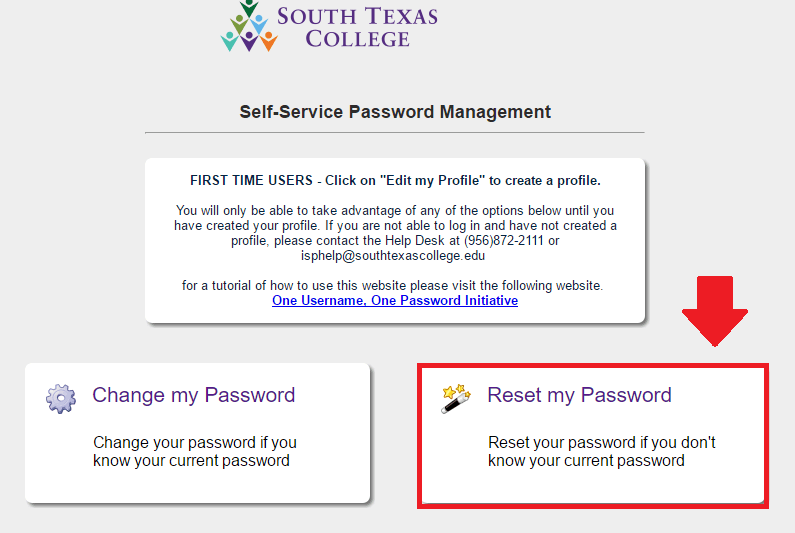
This is the option you have to select in order to reset your Blackboard password.
- Select the Reset my Password option to your right.
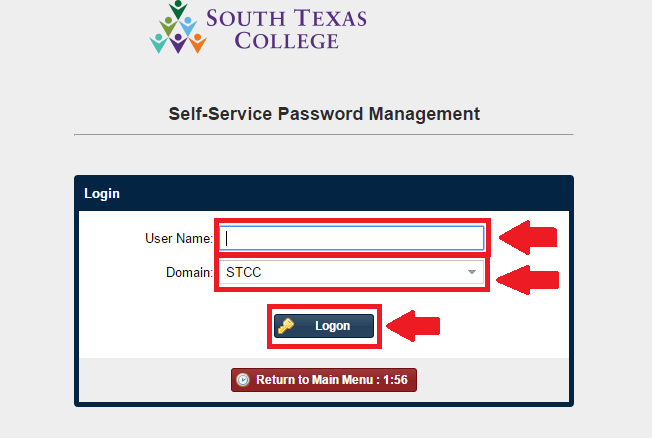
This screenshot shows what the STC Blackboard reset password process looks like.
- Type your User Name for the STC Blackboard login page.
- Make sure the STCC domain is selected.
- Click the blue Logon button with the key icon next to it.
- Follow the rest of the necessary steps to get a new password.
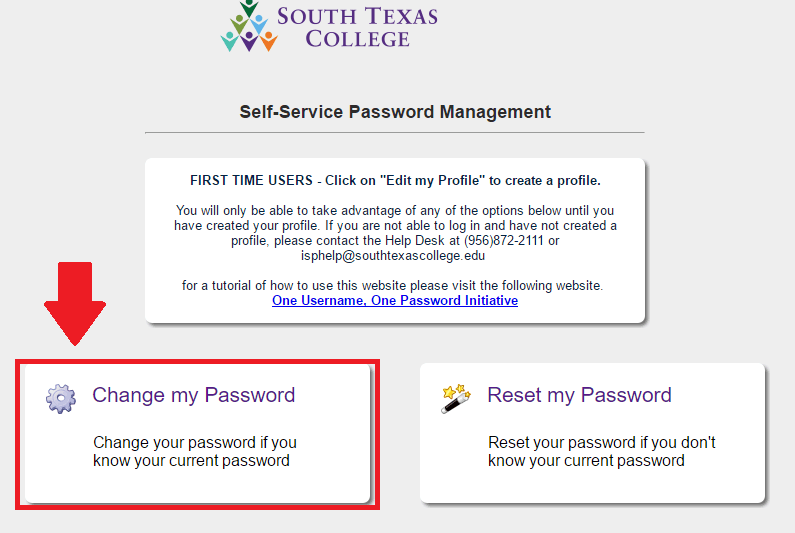
This is the button you have to press to change your STC Blackboard password.
- Change your password as an alternative if you want a different one. Choose the Change my Password button on the Password Self-Management page.
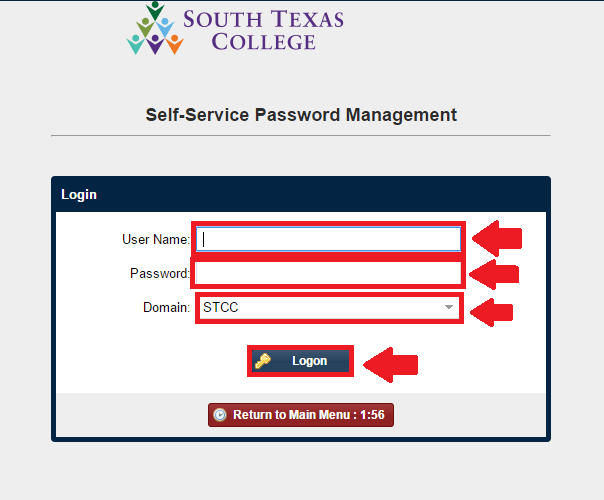
These are the steps you need to follow to change your STC Blackboard process.
- Provide your User Name and Password in the two top fields.
- Ensure that STCC is selected for the Domain.
- Push Logon and go through any other instructions.
STC JagNet Sign In Help
- Reach the STC JagNet sign in page.
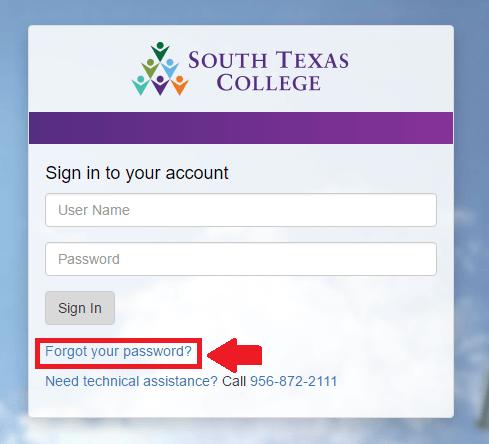
This is what the forgot password link for STC JagNet looks like.
- Click the blue Forgot your password? link under the Sign In button in grey.
- Go through the same password management steps described in the help section above:
- Reset my Password
- Username
- STCC
- Logon
STC South Texas College Contacts
All in all, you should find all the details you need on the STC home website, from South Texas College hours, to student info and more. However, some situations might require personal assistance from a school representative. For extra help, call the STC Help Desk at (956) 872 2111. As an alternative, you can write them an email at isphelp@southtexascollege.edu. For general questions, you can also dial their 1 800 number: 1 800 742 7822. You can also find a list of specific phone numbers on their contact page.
Additional STC Links
- South Texas College Admissions
- Rate My Professor STC
- South Texas College Financial Aid
- STC Student Services
- South Texas College Bookstore
Leave a Reply