Roku is a television streaming and media player service available online. Once you register as a customer, you can access the Roku account login page and sign in to manage your preferences. If you are new to the streaming service, you can use this guide to create an account and login afterwards.
In addition to registration and Roku account login instructions, we will help you troubleshoot any problems. Regardless if you can’t remember your password or need more support, we’ll show you how to get it. Furthermore, we will provide all the necessary contacts for getting in touch with a Roku representative. Read everything you need to know below.
Account Registration Steps on Roku.com
It takes 10 minutes at most to register for a Roku account. Before you get started with the registration process, please note that you need to have your billing information at hand. In other words, you need to get your credit card details ready. When you are ready to register for Roku account login, you can start with the steps outlined below:
- Connect to the official Roku home website.
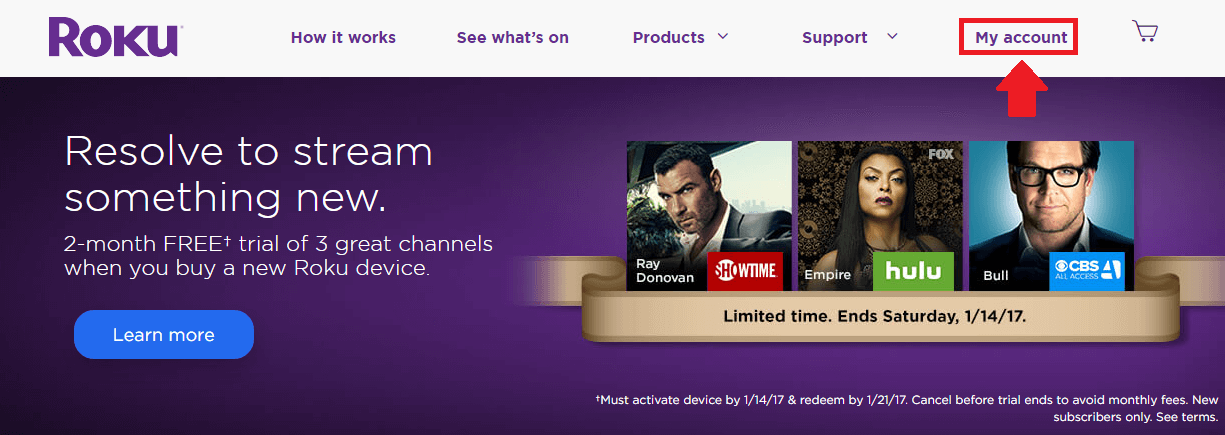
This is what the Roku My Account button looks like on the company’s website.
- Select the My account button at the top right of your screen. It is located between the Support button and the purple cart icon in the far right corner.
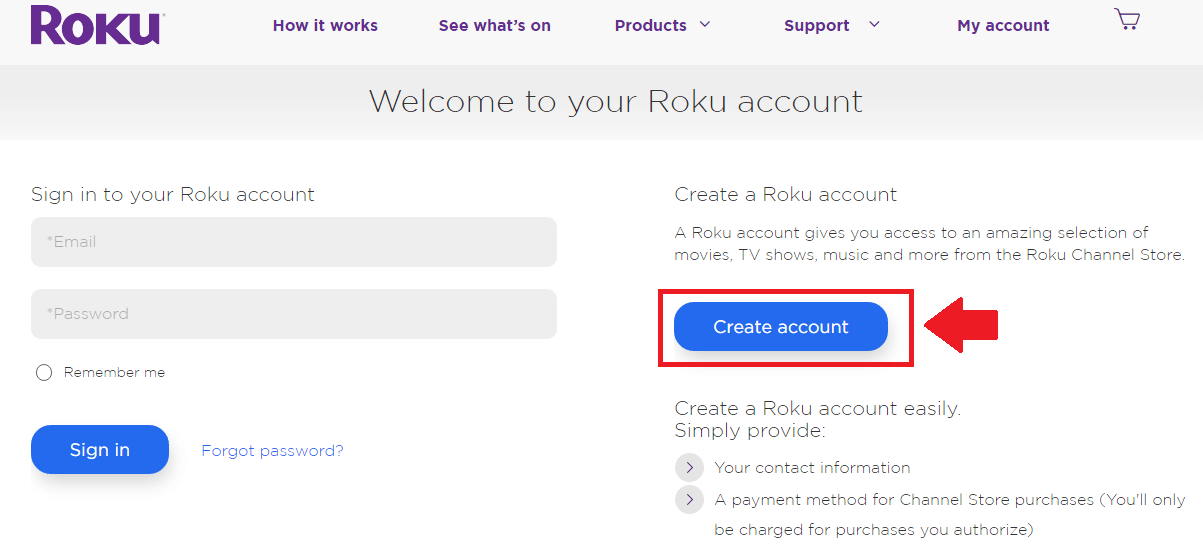
This screenshot shows where you can find the Create account button.
- Push the blue Create account button on the right side of the page.
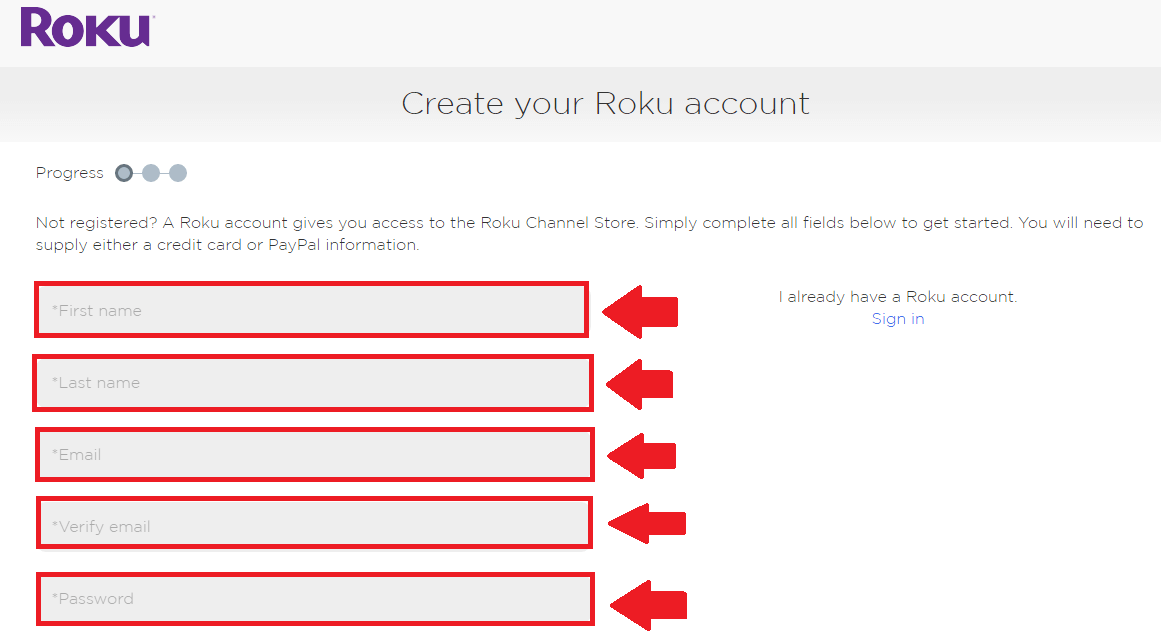
These are a part of the fields that require your personal information for setting up a Roku account.
- Fill out all the fields marked with *. Start with your First name.
- Continue with your Last name.
- Type your Email address in the designated field.
- Write your email address again in the Verify email field for confirmation.
- Enter your desired Password.
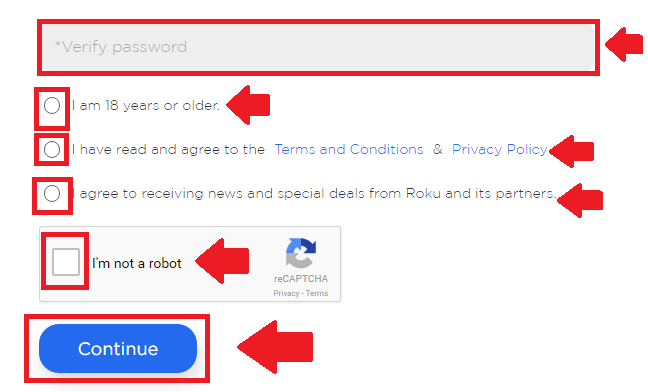
This is another set of requirements for creating a Roku account.
- Re-type the same password in the Verify password field at the end of the form.
- Check the I am 18 years or older Please note that only users 18+ can apply for Roku account login.
- Read the Terms and Conditions and Privacy Policy and agree to them to continue.
- Select I agree to receiving news and special deals from Roku and its partners if it applies.
- Perform the security check by clicking the box next to I’m not a robot.
- Press Continue and go through any other necessary steps.
Roku Account Login Instructions
When you have become a customer, you can continue to the Roku account login process. To sign into your account, you require your email address and password. The email address is the same one you provided when signing up for Roku. To complete Roku account login, follow the instructions we have explained below:
- Go to the Roku home site.
- Click My account from your top right corner.
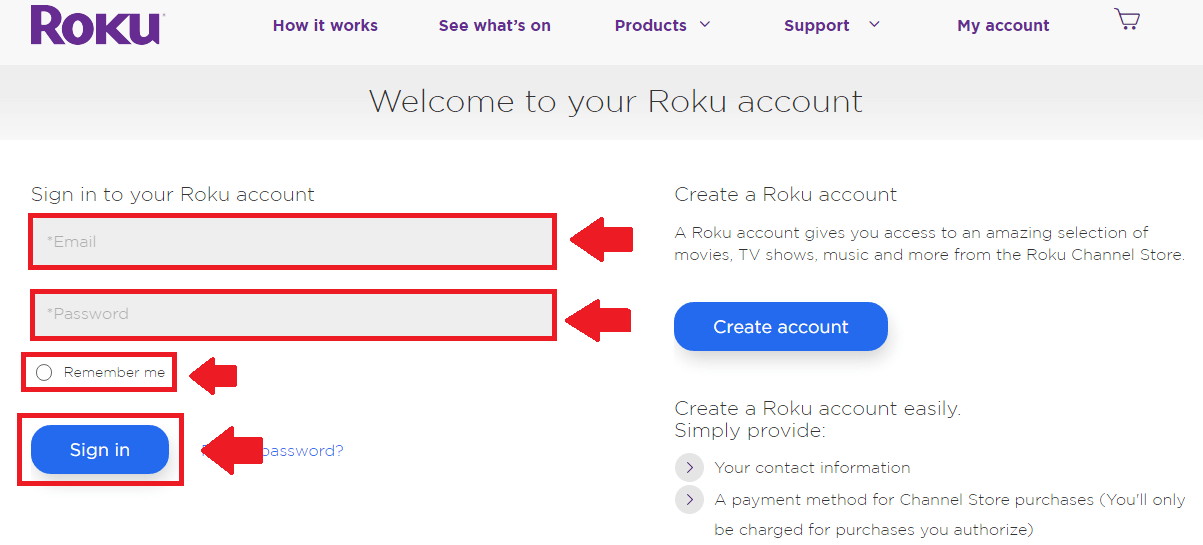
The Roku account login process is described in this image.
- Fill out the Email field with your registered email address.
- Complete the next box with the Password you chose for Roku account login.
- Check the Remember me option if you want to have your Roku account login credentials stored in the browser you’re signing in from. Do not select this option if you are signing in from a shared or public computer or mobile device.
- Re-read your Roku account login credentials to make sure that you entered them correctly.
- Press the blue Sign in button to reach your account.
Forgot Password Guidelines
Lost or forgot your Roku account login credentials? Well, if your password is the problem, you can easily reset it using the Roku account login portal. For the process to work, you need to have access to the email address you registered with Roku. You will receive an email with full instructions on how to reset your password. This is what you have to do:
- Access the Roku account login page.
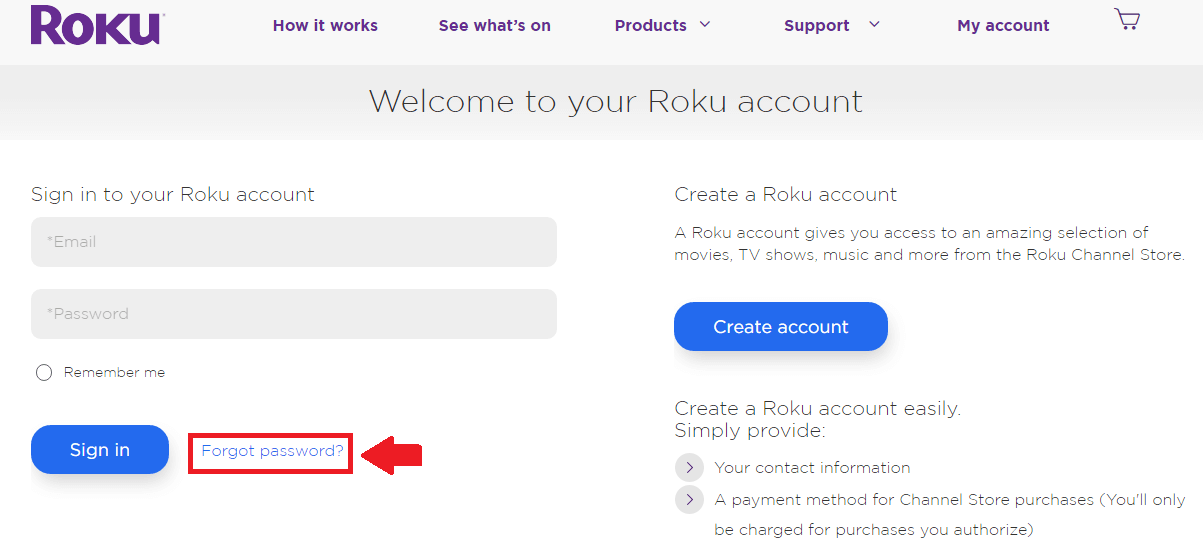
This is the link you have to click to reset your Roku password.
- Click the blue Forgot password? link, which can be found next to Sign in.
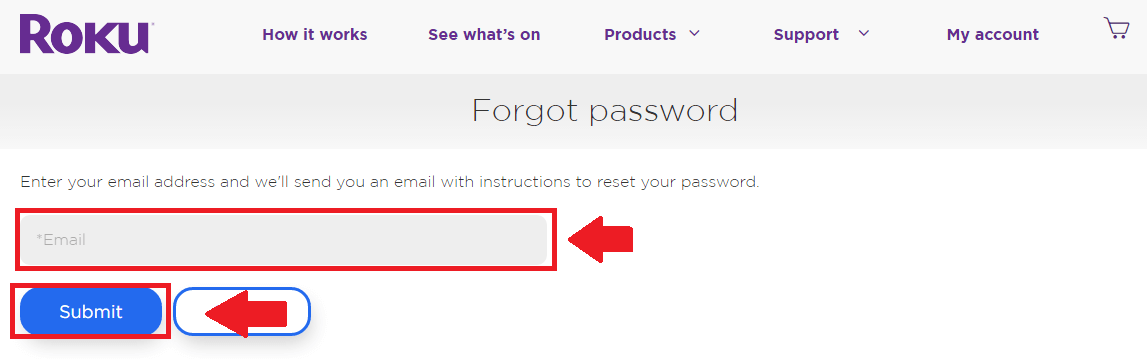
This is where you need to enter your email address to get additional password reset instructions.
- Type your Email address in the mandatory field.
- Push the blue Submit button to receive an email.
- Check your inbox for the message from Roku.
- Follow the steps described there to set a new password.
Customer Support Walkthrough
On the official Roku website, there are plenty of resources for customers. In fact, there is an entire category dedicated to support. Moreover, it is easily accessible through the Roku home page. To get there, simply choose the Support tab on the website’s home page. Select the option that best describes what you’re interested in:
- Support home
- Before you buy
- How to: Using your Roku
- Manage your Account
- Setup and Troubleshooting
For general issues, visit Support home. From here, you can search for specific tops or browse popular categories. If you choose Setup and Troubleshooting, you can scroll down to the bottom of the page to get more help. Click Next more assistance and follow the steps shown on your screen.
Roku Contacts
Lastly, you can get in touch with a customer service rep if you need even more help. To do so, visit the Roku contact page. After, choose the category you are interested in getting assistance for. Click Live text chat to speak with somebody on the spot using their 24/7 service. Alternatively, select Email for a longer message.
Generally, it’s easier to get in contact with them through written communication. Nevertheless, you can always use the Roku phone number for verbal customer service. All you have to do is call 1 888 600 7658. For any other general information, explore the How it works, See what’s on or Products sections of their website, available at the top menu.
Leave a Reply