For those interested in a paperless form of payment, the PaperlessPay corporation provides a useful service. It allows people to manage employee payrolls without needing to waste paper in an office setting.
When you login to this website as an employee, you can view your tax documents and paystubs. Logging in to PaperlessPay as a payroll supervisor allows you to directly manage employee payment. In this article, we will guide you through the PaperlessPay login steps and help you to troubleshoot common login errors.
PaperlessPay Login at www.my-estub.com
The main PaperlessPay website is just for support, sales, and user guides, so you will need to login through their My-Estub website to actually view your personal PaperlessPay information. Follow these steps to login to the PaperlessPay user website.
- Enter my-estub.com into the address bar of your web browser.
- Click the “Employee Portal” option if you want to see your paystubs and other data, or select the “Administrator Access” option to manage the accounts of your employees. Clicking either option will cause a login area to popup on the screen.

- Type your PaperlessPay username into the field that is labeled “Username”.
- Add the password for your account into the field that is labeled “Password”.
- Select the grey button that says “Login”.
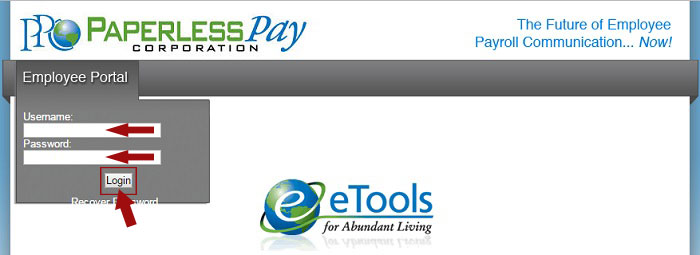
PaperlessPay Mobile Login Guidelines
Though most people use PaperlessPay from their work computers, it is also possible to access your payroll information from a mobile phone. Unfortunately, there is not a PaperlessPay app that makes it convenient to login over a phone, but the My-Estub website has been optimized for mobile usage. This means that you can just the web browser app on your phone to access the site, and all the typical information will be available through this method. Follow these steps to login to your PaperlessPay account from any type of smartphone.
- Tap the icon for your web browser to open a new page.
- Click the address bar to reveal an onscreen keyboard, and type in my-estub.com.
- Tap either the “Employee” or “Administrator” option depending on whether you are just an employee trying to view paystubs or a payroll worker managing accounts.
- Enter in your PaperlessPay username and password.
- Tap the “Log In” button.
PaperlessPay Login Help
If you are trying to login as an employee you can recover a forgotten password by clicking the “Recover Password” link or recover a lost username by speaking to your supervisor. However, these options are not available for administrators. They will need to directly contact their PaperlessPay account management personnel to recover their login information. Administrators can also check out the Admin FAQ webpage to get assistance in completing most of the basic admin tasks on the My-Estub website. Please keep in mind that both employees and administrators will be unable to login if their company’s contact with PaperlessPay expires.
PaperlessPay Company Contact & Links
PaperlessPay has a large support team that provides help to all the businesses that use My-Estub. Clicking the green “Chat” button on the left side of the website will send you directly to a live chat with a customer service representative. You can also use the following convenient contact methods to get help if you run into any issues while using the website.
Official Website: www.paperlesspaycorp.com
Contact Form: www.paperlesspaycorp.com/contactus.html
Phone Number: (800) 489 1711
Address: PaperlessPay Corporation, 800 Water Street, Jacksonville, FL 32204
Leave a Reply