Best Western is a popular chain of hotels that has locations throughout the world. If you frequently use the hotels, you may have an account on their website. Once you complete the MyBestWestern login process, you can make reservations and manage your account. You can also use your account to view and collect rewards from the Best Western loyalty program. In this article, we will show you how to access your account on the Best Western website. You can keep reading to discover useful troubleshooting tips.
MyBestWestern Login at www.bestwestern.com
To login to your Best Western account from a computer, follow these steps.
- Open the www.bestwestern.com website.
- Click the “Log-In” menu option found on the right side of the menu at the top of the page to open a popup window with the login area.

- Enter your MyBestWestern username into the first field. This may be your email address or your Best Western member number.
- Type your password into the second field on the login area.
- Click the “Remember My User ID” button to have your login information stored on the computer you are currently using.
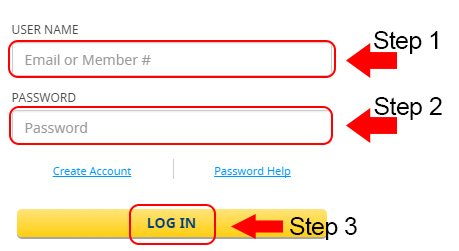
- Select the yellow button that says “Log In.”
MyBestWestern Mobile Login Guidelines
Best Western will let you login to their website from a mobile web browser, but a MyBestWestern mobile login is even more convenient when you use the app. Depending on your type of phone, you can login with either the iOS or Android app.
MyBestWestern Mobile Login for Apple Devices
- Go to the Best Western app page on iTunes.
- Download and install the app on your phone.
- Enter your username and password into the correct areas.
- Press your thumb to the sensor on your phone if you login through Touch ID.
- Click the “Log In” button.
MyBestWestern Mobile Login for Android Devices
- Find the Best Western Android app at Google Play.
- Follow instructions to download and install the app on your phone.
- Open the app on your phone by tapping on the blue icon.
- Type the username and password for your account into the appropriate fields.
- Tap the button that says “Log In.”
MyBestWestern Login Help
Click the “Password Help” link at the bottom of the login area if you need help recovering your password before you login. The answers to many other problems can be found by checking out the information in the Best Western FAQ section. You can get more assistance with signing in to your rewards account by calling 1(800) 237-8483 between 5 a.m. to 10 p.m. They can also be contacted at any time by sending an email to Rewards@Cs.Bestwestern.Com.
MyBestWestern Company Contact & Links
The Best Western website is filled with useful resources for customers. Best Western has an extensive customer service department, so it is easy to reach them for more information on the MyBestWestern login process. They can be called at 1(800) 528-1238 between 7 a.m. and 8 p.m. on weekdays or 8:30 a.m to 5 p.m. on weekends. You can also reach the Best Western customer service team by emailing Custserv@Cs.Bestwestern.Com or sending a message to the Best Western Facebook or Twitter page.
Leave a Reply