Maurices credit card login is one of the multiple sign in services provided by Comenity Bank for Maurices Canada and United States. This bank issues credit cards for various retailers, like the Buckle credit card, the Lane Bryant credit card, the Victorias Secret credit card or the Torrid credit card. The sign in process is similar for all of these websites, with portals that have the same layout, but today we will be focusing specifically on Maurices credit card login. If you have a card with Maurices, you want to sign up for their online service or you want to apply for one, you can count on our Maurices Credit Card Login Guide for all the information you will require.

Not only will we talk about the steps for Maurices credit card login in our guide, but we will also show you how you can recover your username or password in case you lost them in the meantime. New customers will learn how they can sign up to use their Maurices credit card online, while future customers will find out how they can apply for one of these cards. We have also included details about how to access the official Maurices website to browse products like Silver Jeans or get your hands on Maurices coupons. Sign into your account in a jiffy with the instructions below.
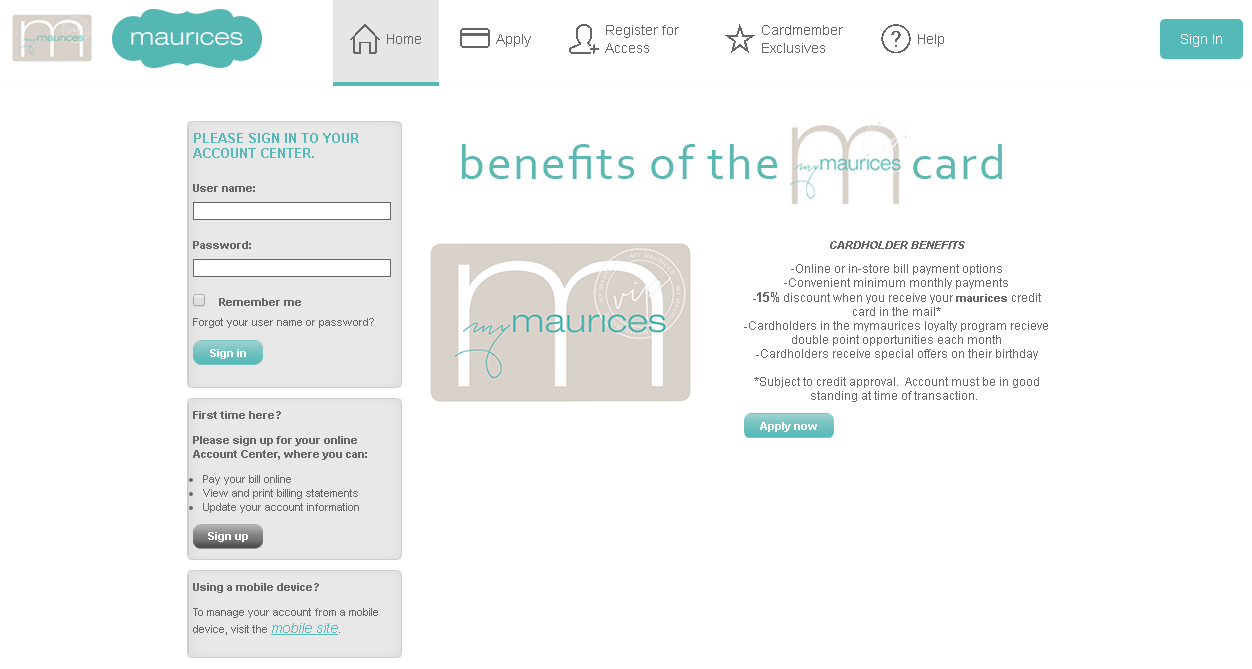
Take a look at this picture to get a better idea of how the Maurices credit card login website looks like.
Maurices Credit Card Login Walkthrough
To begin with, we will walk you through the whole Maurices credit card login process. Please note that you need to already be a cardholder to access your account. Furthermore, you need to have signed up for the service on this website. For these two situations, you can consult the second and third sections of our Maurices Credit Card Login guide for more assistance. If you are an existing cardholder who is registered with the site, you are welcome to start with these steps:
- Go to the Maurices credit card login page here: https://d.comenity.net/maurices. As you can see, the website is administered by the bank we spoke about at the beginning of our guide.
- You will need to use the login box on the left side of your page, under the heading Please sign in to your account center. Start by entering your User name in the first blank box.
- In the second one, please type in the Password connected to your Maurices credit card account.
- If logging in from a personal computer, you can check the Remember me We do not recommend this option for any other situations, like a public computer or a shared one.
- Verify the information you entered to see if it is correct.
- Click the blue Sign in button to access your account.
Troubleshoot Maurice Credit Card Login Issues
Generally speaking, you shouldn’t have any problems with your Maurices credit card login, provided you have accurate login credentials. However, there are situations in which you end up losing or forgetting your user name or password (or even both). For this, Comenity has created an easy recovery and reset option for Maurices credit card customers. If this is your case, follow these instructions:
- If you are already on the Maurices credit card login page, click the grey link that reads Forgot your user name or password?. It should be located exactly under the Remember me option in the sign in box. If you are not on the website already, use the link from the previous section of our guide to reach it.
- You need to enter several pieces of information to confirm your identity as the official cardholder. First of all, you need to provide either your Credit Account Number or User Name. Your account number can be found both on your bank statement and on the front side of your credit card. You can also enter your user name, but if you can’t remember it you need to use the first option.
- Secondly, enter your ZIP Code / Postal Code in the box on the top right side.
- Thirdly, choose your Identification Type from the drop down menu in the bottom left corner. You can use your Social Security Number, Social Insurance Number or a method of Alternate Identification.
- For the first option, enter the final four digits of your Social Security Number in the empty field to your right. For the second one, provide the last four digits of your Social Insurance Number. If you choose the third one, enter your Alternate Identification.
- Click the blue button that reads Find My Account.
- Follow any other steps that appear on your screen so you can regain access to your Maurices credit card login credentials.
If your account data or credit card were stolen or last, you can call the Maurices credit card phone number for customer support: 1 866 880 4385 (1 800 695 1788 for TDD/TTY). If this happens to you, make sure you contact them immediately.
Sign Up for Maurices Credit Card Payment Login
If you are interested in paying your bills online, getting online access to your billing statements or working on your account details, you can sign up for Maurices credit card login at any time. This service is available to existing cardholders; those who want to apply can refer to the next section in our guide. To sign up for Maurices credit card login, go through these steps:
- Visit the Maurices credit card login page at https://d.comenity.net/maurices.
- Under the log in box, you will see a section for signing up. Please click the Sign up button to begin.
- If you know your Maurices credit card number, enter it in the field labeled Credit Account Number.
- Enter your ZIP Code / Postal Code.
- Select your desired method of identification from the Identification Type drop down. If you choose your Social Security Number or your Social Insurance Number, you need to enter the last four digits in the field to your right. For Alternate Identification, fill out this information in the designated field.
- Customers who don’t know their account number need to enter your Social Security Number, Social Insurance Number or Alternate ID, followed by their Date of Birth in a mm/dd/yyyy format.
- After that, you need to write your First Initial and your complete Last name.
- Before you proceed with confirming your account, enter your ZIP Code / Postal Code.
- Continue with the blue Verify Account button and follow any other steps to register.
Apply for a Maurices Credit Card
Applying for a Maurices credit card is just as simple as signing up or logging into their online account center. You can access the application page here: https://d.comenity.net/maurices/public/apply/ApplyIntro.xhtml. The process basically has three main steps that you need to complete, starting with your application.
Read the terms and conditions and enter the following pieces of personal information:
- First name
- Middle initial (optional)
- Last name
- Suffix (optional – Jr., Sr., I, II)
- Social Security Number
- Date of birth
- Annual income
After that, you have to provide these contact details:
- Street address
- Suite or apartment (optional)
- City
- State
- Zip code
- Email address (twice for confirmation)
- Mobile phone
- Alternate phone
You can also add an authorized buyer to your account, if you’d like. Click Continue, complete the last two steps and enjoy your Maurices credit card!
Leave a Reply