As of 2015, Home Depot employs 371,000 individuals, according to Forbes Magazine. Regarded as one of the world’s most valuable brands, Home Depot is also keen on providing their employees with all of the information and online resources they need. In our complex Home Depot Employee login guide, you will find complete instructions to log into various Home Depot employee pages and accounts. Learn all about them below.
Home Depot Employee Self Service Login Portal
Once you have passed The Home Depot login for Employee Self Service (also known as ESS), you can see your tax statements and historical pay statements, modify your tax withholdings, activate or modify your direct deposit detail, change your mailing address, activate a payroll card or enroll in Homer Fund deduction. To access the Home Depot Employee Login Portal for Self Service online, you have to perform these steps:
- Go to the Home Depot Associates page here: corporate.homedepot.com/associates/ess/pages/default.aspx on the corporate website of the company.
- If you scroll down to the bottom of the page, you will see an orange link that reads “Current associates and associates on LOA, click here to login”. Press this link or directly access the page here: hdapps.homedepot.com/ESSSecurity/logon.do?locale=en_US&appUrl=/ESSOPS/logon.do.
- To confirm your identity, enter the four digit number of your store (AIS ID) or other location (LAN ID).
- Type in your User ID and Password.
- Click the orange “Login” button.
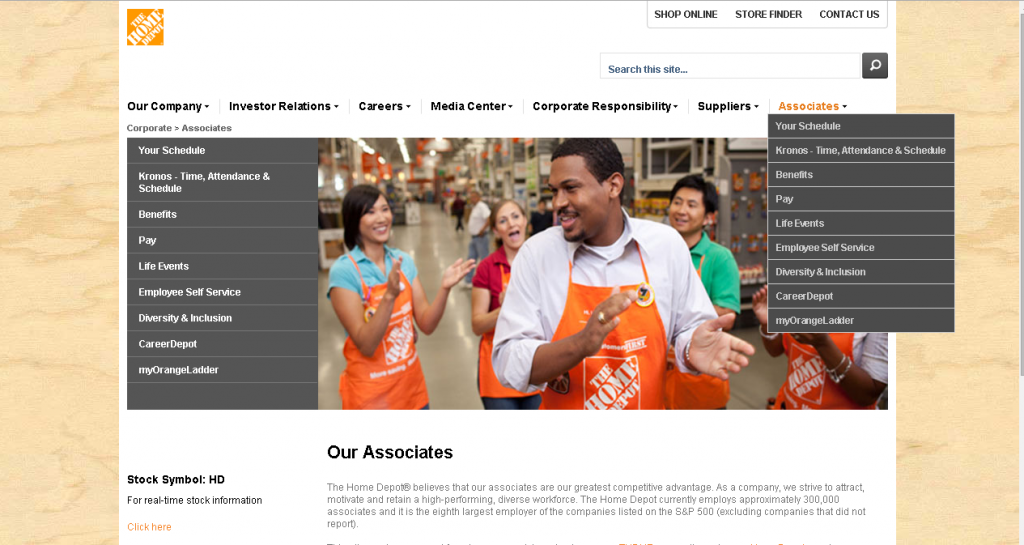
This is how the Home Depot employee login page looks like.
Home Depot Employee Schedule Login for Work Hours
If you want to find out more information about your schedules or access Kronos, you can do so with the help of the Home Depot corporate website:
- Open your favorite internet browser and type in corporate.homedepot.com. You can also click this link if it is more convenient for you.
- At the top of the page, you will see a menu that ends with an “Associates” tab. If you hover over “Associates”, a drop down list will appear. You can access your schedule either by pressing “Your Schedule” (https://corporate.homedepot.com/Associates/Pages/Your-Schedule.aspx) and Kronos by clicking “Kronos – Time, Attendance & Schedule” (https://hdapps.homedepot.com/LaborMgtTools/WFMEssLauncher). You will see that the Home Depot employee login credentials are the same for both sections.
- To access either “Your Schedule” or “Kronos”, type in the four digits of your store or other location, your User ID and password.
- Finish by pressing the orange “Sign In” button.
Former Home Depot Employee Login Page
Home Depot associate login is available also for former employees. What you have to do is go to the corporate site and go through these instructions:
- Access the Employee Self Service page from the “Associates” tab. You can connect directly by clicking this link: https://corporate.homedepot.com/Associates/ESS/Pages/default.aspx.
- Scroll to the bottom and click the link “Former associates, click here to login” (https://hdapps.homedepot.com/ESSTermSecurity/logon.do).
- Type in your full last name, the last 6 digits of your Social Security Number or Social Insurance Number (for Canada residents), your date of birth (in the format MM/DD/YYY; you can also choose it from the calendar icon next to the Date of Birth field), and the security word.
- To wrap up your former Home Depot associate login process, click the gray “Login” button.
Discounts – Home Depot Associate Login
As a Home Depot employee, you can benefit from numerous discounts from brands sold at the store. The Home Depot Associate Login for Discountt can be performed either by a Home Depot employee or by a family member or friend.
Home Depot Employee Login for Discounts
- Access the Hewitt Resources portal here: http://resources.hewitt.com/homedepot/.
- On the right side of your screen, you need to introduce your User ID and password in the designated fields.
- Click “Log On” to finish your Home Depot Associate login for Discounts.
* To recover your user ID or password, click the blue “Forgot User ID or Password” link under the log on button. Type in the last four digits of your Social Security Number and select your date of birth from the three drop down menus. Press “Continue” and follow the next instructions.
** New users should click the “Are You a new user?” link to gain access to an account. They have to enter the same Home Depot employee login credentials: last four digits of their Social Security Number and date of birth.
Home Depot Associate Login for Family & Friends
- Go to the Home Depot employee login page for relatives and close ones here: https://homedepot.corporateperks.com/login.
- Complete the two empty fields: Login and Password.
- Click the blue “Sign In” button to complete.
* To reset your password, go to this link: https://homedepot.corporateperks.com/loginhelp/index/usource/lgnbtm. Type in your login or email and click “Continue”.
** To find your account by email or login, go here: https://homedepot.corporateperks.com/loginhelp/username. Either type in your email or your first and last name and ZIP code. Whichever way you choose, click the blue “Continue” button to proceed.
Benefits – Employee Login Home Depot
The Home Depot employee login page for Benefits is called Live the Orange Life (the name comes from the orange apron that Home Depot associates are recognized for). You can find the link to this page under the “Benefits” section from the “Associates” drop down menu on the Corporate Home Depot website, or you can go to www.livetheorangelife.com or https://leplb0180.portal.hewitt.com/web/homedepot/login?forkPage=false and follow these instructions:
- Enter your User ID and Password.
- Press “Log On” to finish the Home Depot login employee process for My Benefits.
- Click here to recover your User ID or Password.
- Click here if you are a new user.

Careers – Become an Employee at Home Depot
If you are interested in becoming a Home Depot associate, you can look through all of the job openings on their Careers platform. By going to www.careers.homedepot.com, you can find sections such as “Our Culture” (to learn about the team), “Events”, “Fit Your Fit”, “Videos” and “FAQs”, as well as Career Areas: Retail, Supply Chain, Home Services, Contact Center, Merchandising or Corporate. To search for positions, start by entering your desired type of job (In-store Hourly, Distribution Center Hourly, Corporate / Other or Contact Center), category (Sales / Customer Service, Cashier, Department Supervisor, Operations: Freight, Lot etc., Merchandising, Tool Rental Technician, Kitchen / Bath Designer, Office / Store Support, Delivery or Asset Protection / Loss Prevention), state and city or ZIP code. The result will be a table with a description for the execution of the job, the address and Auto reg ID. Once you find a position you think is fit for you, apply directly on their website.
Contact The Home Depot Store
First of all, you can find out everything you need to know about Home Depot at www.home depot.com (such as departments: Appliances, Building Materials, Lawn & Garden, and Apparel etc.). Secondly, you can call the Home Depot Hotline at 1-800-HOME-DEPOT. Thirdly, you can send them an email through a contact form on their www Home Depot com website here: http://www.homedepot.com/c/Contact_Us. If you are interested in receiving savings, tips and more in a weekly newsletter, you can enter your email address in the gray box located on the left hand side of your screen once you scroll down.
If you are considering a job at Home Depot but want to know the opinion of former or current employees regarding salary, work environment, schedule, pay stub and other employee-related information, you can search online for reviews to get a better idea.
Leave a Reply