Foremost Insurance customers can find it easy to pay their bills at home, through the Foremost Pay Online service. The service is secure and allows you to make recurrent or one-time payments. To access this service, you will have to create an account. You will then be able to access this account through the Foremost Insurance login procedure.
This guide will provide a detailed walkthrough of the login procedure, as well as info about the most common Foremost Insurance login issues and how you can fix them. We have also include a section on the Foremost Insurance mobile login procedure for mobile devices.
Foremost Insurance Login Walkthrough
If you have never used the Foremost PayOnline service, you may have to sign up for an account. To do so, you need to go to www.foremostpayonline.com. On the landing page, you will see the Foremost Insurance login menu. Ignore that, and instead, click on the “Sign Up” link at the top of the page. This will take you to the Foremost PayOnline account registry page. You will then need to enter some information related to your bills. All of this information can be found on a recent Foremost bill you’ve received. Once you’ve entered and the confirmed the information, you will be able to access your Foremost PayOnline account following the steps below.
- Go to the Foremost Insurance website, www.foremost.com.
- Open the “Online Payment” tab
- Select the option that you are interested in. For the purpose of this guide, we have selected “Home.”
- A new screen will open. On this screen, you will have two options, for one-time payment and for the Foremost Insurance login. If you select one-time payment, you will not have to sign in to your account. To make a one-time payment, you will need to enter the same info you enter when you sign up for an account. If you do not have an account, you will need to do this every time you wish to use the Foremost PayOnline service.
- If you do have an account and want to access it, choose the login option.
- The Foremost Insurance login menu will open.
- Enter your User ID in the first field of the menu.
- Enter the password you set up for your account in the following field.
- Click the orange “Log In” button below the form to complete the procedure.
Foremost Insurance Mobile Login
The Foremost Insurance mobile login procedure for mobile devices is similar to the one for desktops. These are the steps you need to follow.
- Open your browser app on your mobile device.
- Go to www.foremost.com.
- Select the insurance policy you want to pay from the “Online Payment” tab.
- Select the login option from the newly opened page.
- Enter your Foremost Insurance login details in the form.
- Tap the “Log In” tab to access your account.
There is no Foremost app that allow you to make online payments at the moment. If you look up Foremost in any app store, the Foremost Events app will come up. However, this is a calendar app that displays corporate events. It is an app designed for Foremost agents, not clients. The only way you can make online payments is through your mobile browser. We would not recommend signing up for a Foremost PayOnline account using a mobile device.
Foremost Insurance Login Help
Issues with the Foremost Insurance PayOnline platform usually do not last long. Foremost custoemr service will likely inform you of any persistent issues. Some Foremost Insurance login issues may be caused by your login information. Regardless of whether you cannot remember your user ID or password, or you are having trouble accessing your account, you can easily solve this without the help of Foremost customer service.
When you access the Foremost Insurance login page, you’ll notice two links beneath the login form. The “Forgot User ID?” link will take you through the process of recovering your User ID. Your ID will note be changed following this procedure. To recover your Foremost Insurance user ID, you will have to enter your Foremost insurance policy number and your email address. You will then receive an email with further instructions.
If you are having issues with your Foremost Insurance account password, click the “Forgot your password?” link. To begin the password resetting procedure, you will first have to confirm your identity. This means entering your User ID and then either your policy number, or your email address. You can enter both but this is not necessary. You will then have to answer the hint question with the answer you set up during the sign up procedure. Lastly, you will have to change your password, for security purposes.
Note that you cannot open either of these two links in a new tab. If you right click on either link, the newly opened tab will be blank. You will have to open on top of the Foremost Insurance login page.
Foremost Insurance Useful Links:
If you are having trouble with the Foremost Insurance PayOnline service, or the online platform, it is best to contact your Foremost Insurance agent. If you cannot reach them, or if you would like to speak with Foremost customer service, you can visit the Contact Us page for all the Foremost customer service contact details.
Foremost Insurance Sign Up: secure4.billerweb.com/fmi/enr.do?unitCode=FMI&client=706130900&type=Enrollment
Foremost Insurance One-Time Payment: secure4.billerweb.com/fmi/JustPayIt/jpt.do
Frequently Asked Questions: www.foremost.com/payonline/faq.asp
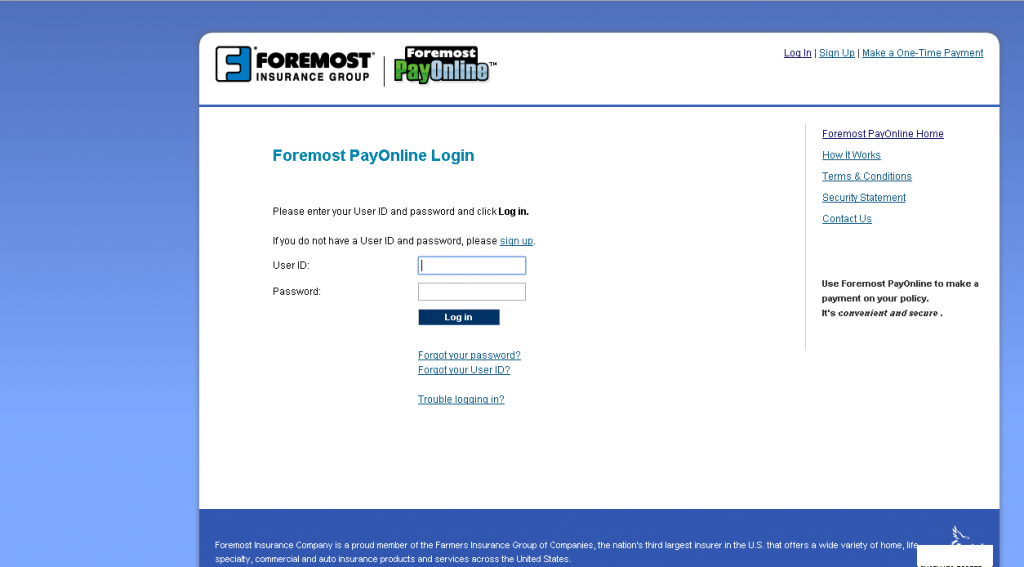
Leave a Reply