If you are a customer of CenterPoint Energy natural gas or electric transmission services, an account on their website will come in handy. Once you register, you can perform CenterPoint Energy login to access all the details about your status as a customer. Registration is free of charge and only requires a bit of personal information.
After we explain how to register for an account, we will walk you through the CenterPoint Energy login process. Moreover, we will present the necessary steps for regaining account access if you get locked out. This guide also includes a section for making a payment through guest login. Without further ado, find out how to manage your CenterPoint Energy services online below.
Register for a CenterPoint Energy Account
In order to register for CenterPoint Energy login, you must be a gas service customer. Once you become one, all you have to do is provide the number of your account and your house number to start. If you’re ready to begin the registration process, go through the instructions described below:
- Visit the CenterPoint Energy home website.
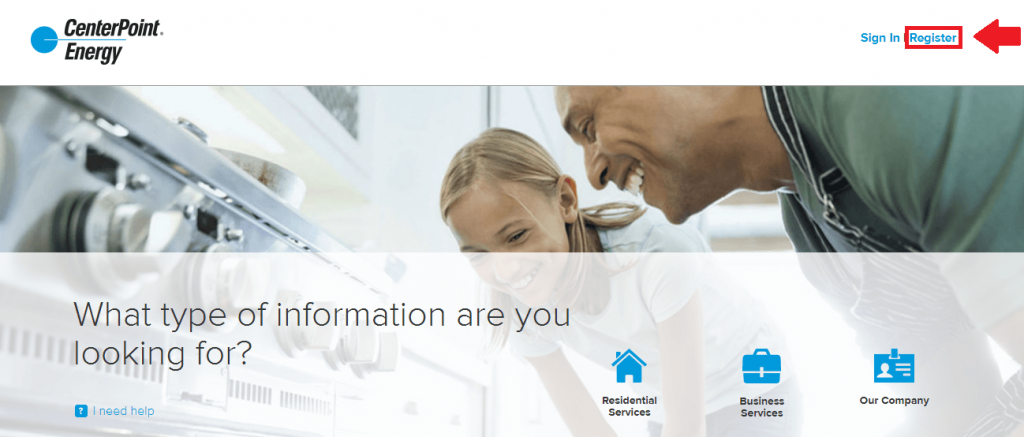
This is what the register button looks like.
- Click the Register button in blue at the top right hand corner of the page.
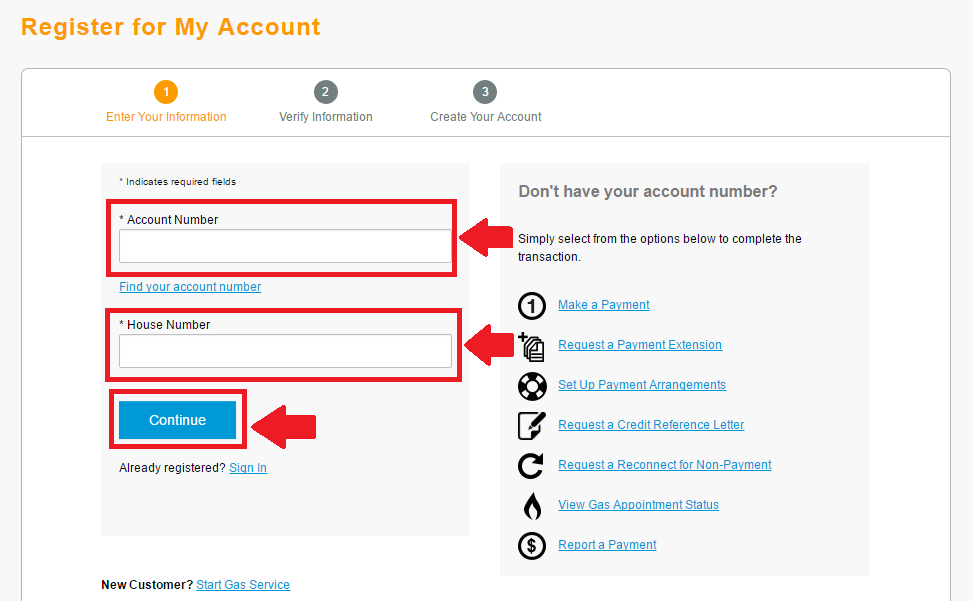
These are the steps you have to undergo to register for CenterPoint Energy login.
- Work with the empty fields on the left side of the site. Start with your Account Number.
- Click Find your account number to see how you can locate it on your bill.
- Type your Account Number as it appears on your bill.
- Enter your House Number according to your bill.
- Push the blue Continue button.
- Follow the remaining steps required to register for CenterPoint Energy login.
Perform CenterPoint Energy Login
Now that you are a registered user, you can complete CenterPoint Energy login. To do so, you need to have your user ID and password at hand. After you have logged in, you can schedule your payments, establish reminders, track your gas usage or view your bills. To access these features and more, follow these steps:
- Go to the CenterPoint Energy home page.
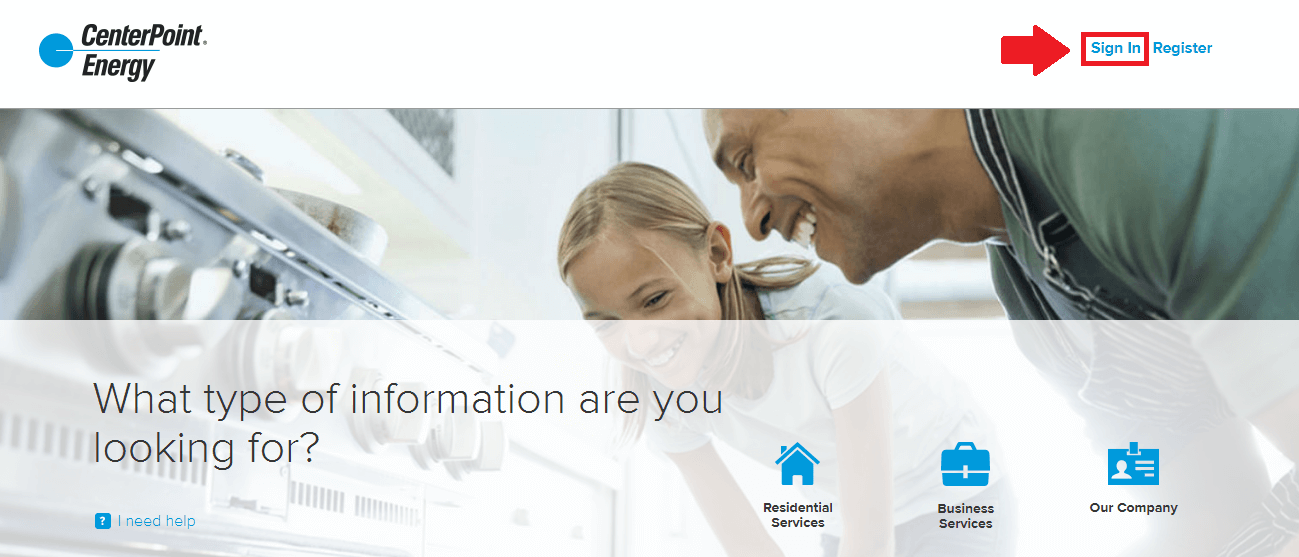
This screenshot shows where you can find the Sign In button on the CenterPoint energy home page.
- Select the blue Sign in button at your top right.
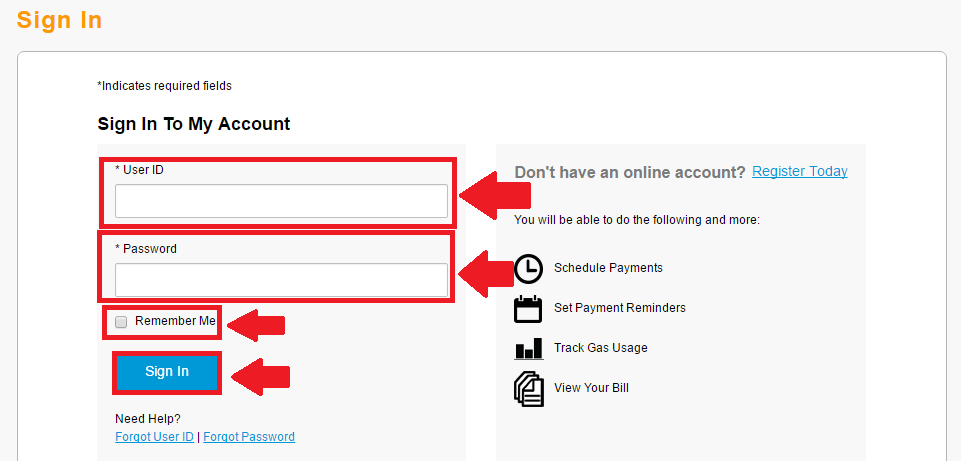
This is what you have to do to complete CenterPoint Energy login.
- Type your User ID in the first empty field.
- Continue with your CenterPoint Energy login Password in the designated box.
- Select Remember Me if you want to have your CenterPoint Energy login credentials stored on this browser.
- Press Sign in to access your account.
Troubleshoot CenterPoint Energy Login Issues
If you find that you have forgotten or lost your CenterPoint Energy login credentials, you can rest assured that you won’t get locked out of your account. On their official website, there are options available both for user IDs and passwords.
Nevertheless, please note that you will need some information to confirm your identity. In the case of user IDs, you need to provide your account and house numbers. For passwords, you need to know your user ID. These are the steps to go through for each process.
User ID
- Visit the CenterPoint Energy login page.
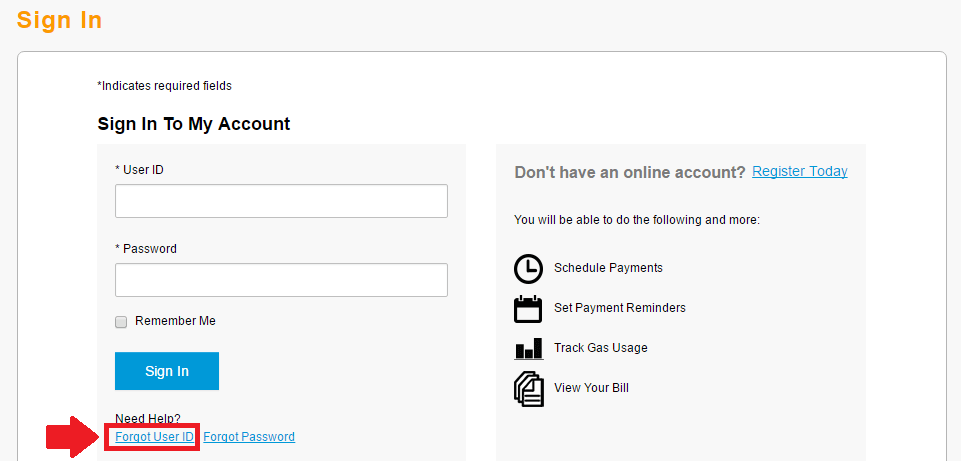
This is what the Forgot User ID link looks like.
- Click Forgot User ID under the Need Help? heading at the bottom of the page.
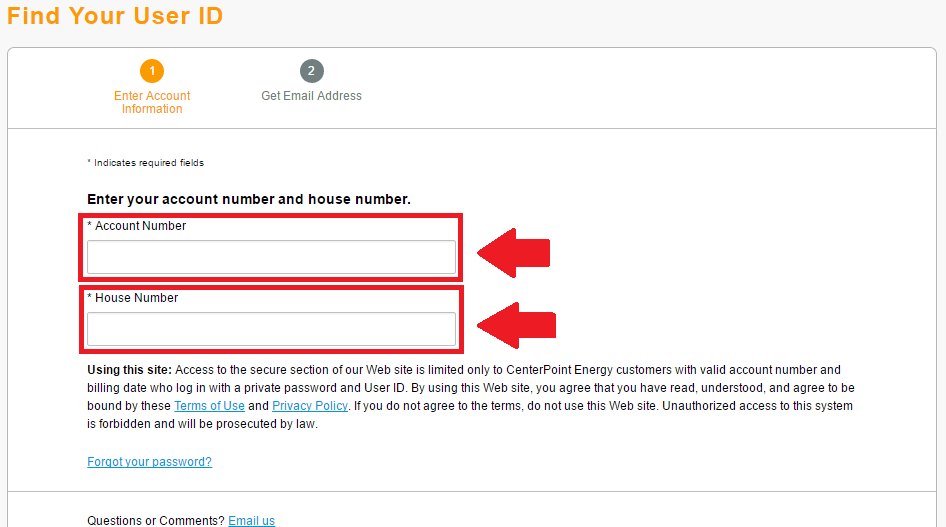
This is how you start recovering your user ID.
- Provide your Account Number in the first field.
- Type your House Number in the second one.
- Push the blue Continue button at the bottom right hand corner of the page.
- Follow any other necessary steps to get your user ID back.
Password
- Go to the CenterPoint Energy login platform.
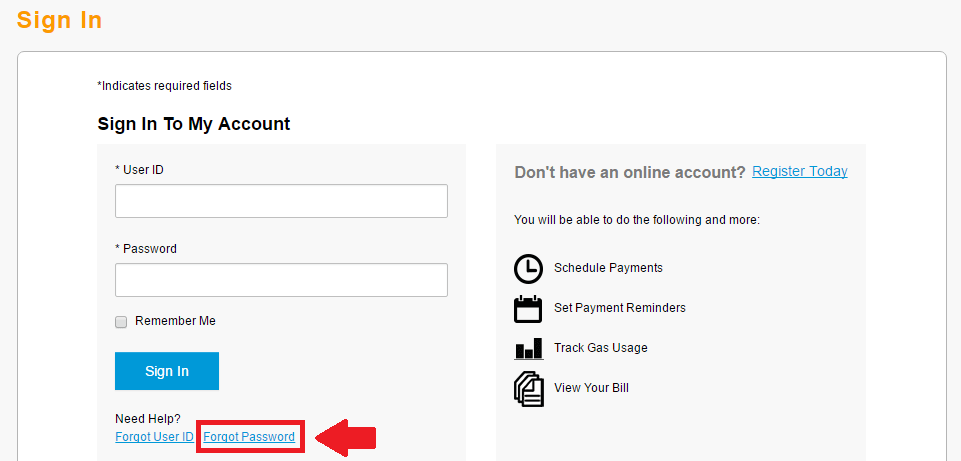
This is the link you have to select to reset your password.
- Select Forgot Password from the Need Help? section in the page’s footer.
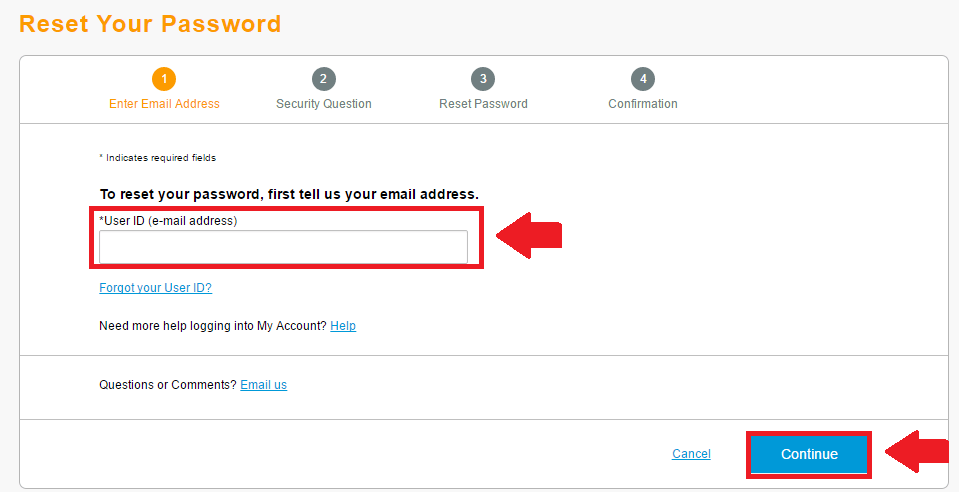
This screenshot explains the CenterPoint Energy reset password process.
- Type your User ID, which is the same as your e-mail address.
- Press Continue after every step in the password reset process.
- Answer your Security Question.
- Reset Password following the instructions on this page.
- Confirm your new password.
Make a CenterPoint Energy Payment
If you don’t want to register or sign into your account, you can always make payments as a guest user. To pay your bill as a guest user, you must have either your account number and house number or PO box at hand or your house number and phone number. You can use the latter info if you don’t have your account number at hand. Here is how to make a payment as a guest:
- Connect to the CenterPoint Energy registration page.
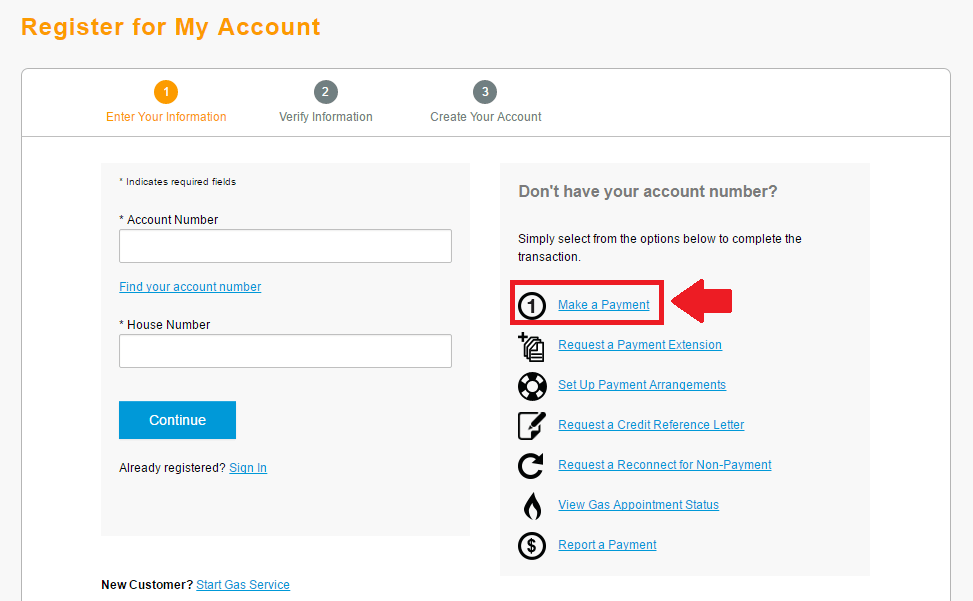
This is what the Make a Payment link looks like.
- Choose the Make a Payment link, the first one in the column on the right side of the web page.
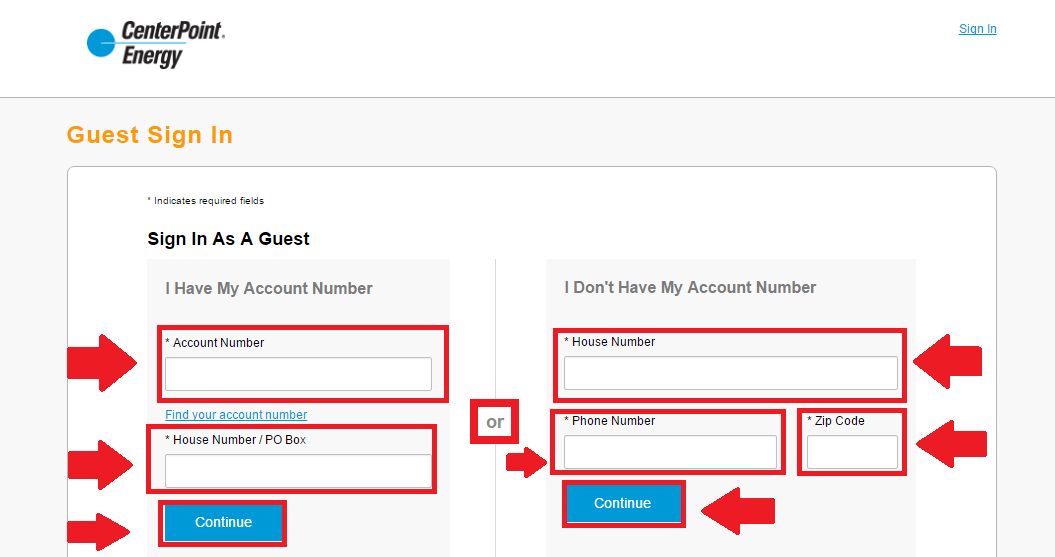
These are the two options available for signing in as a guest for payments.
- Enter your Account Number if you prefer using this data to sign in as a guest.
- Continue with your House Number or your PO Box in the field underneath.
- Use your House Number and Phone Number as an alternative if you don’t know your account number.
- Push the Continue button under the login box you worked with.
- Proceed with making your CenterPoint Energy payment.
Contact CenterPoint Energy
CenterPoint Energy offers account self-service 24 hours a day, 7 days a week. If you prefer speaking with a customer service representative, their department is open from 7 in the morning to 7 in the evening, from Monday through Friday. This does not include holidays.
To get the right contacts for your location, choose the category you fall under on their Customer Service page. Aside from that, all the details you need about this company can be accessed on the CenterPoint Energy website.
Leave a Reply