The Austin Independent School District, commonly abbreviated as Austin ISD or AISD, has various online platforms available for students, staff or parents. Among them, the Austin ISD webmail login portal is the most accessed. It is the school email service, which can easily be accessed in several minutes. Furthermore, the AISD staff Cloud, parent Cloud and student Cloud are all popular, as well as the teacher webpages.
In this comprehensive guide, you will receive detailed instructions for signing into all the aforementioned portals. Moreover, we will show you how to get help if you have any problems logging in. We will also include some useful contacts for the school in general, so you can get in touch for any other reasons. See the sections below for more info.
Austin ISD Webmail Login Steps
Users can access their school inboxes through the Austin ISD webmail login page. The service is hosted by Office365, so all you have to do is provide your email address and password to sign in. When you are ready to complete your Austin ISD webmail login, continue with the instructions below:
- Go to the Austin ISD webmail login portal.
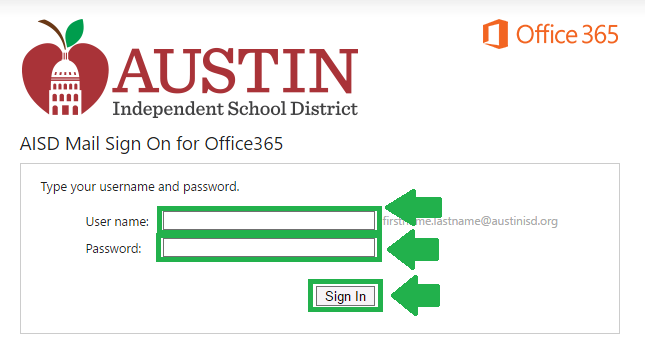
This image shows what the Austin ISD webmail login process looks like.
- Enter your User name in the top field. Please note that your user name is the same as your email, so make sure to insert the full address according to the format mentioned on the page.
- Type your Password afterwards.
- Re-read the information you provided to make sure that it’s correct.
- Click the grey Sign In button to complete the Austin ISD webmail login process.
Austin ISD Cloud Login Instructions
The AISD Cloud can be accessed by students, parents or members of the school staff. Students can use the Cloud for school-related applications, parents for checking on their children’s schoolwork and staff members for training resources. No matter what your user status is, you have to access the same page. From there, simply provide your login credentials for access. Here is the process described in detail:
- Visit the Austin ISD Cloud login page.
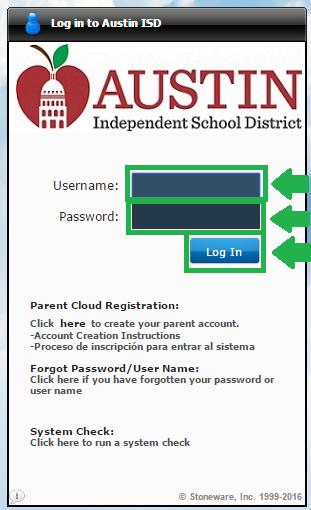
The Austin ISD Cloud login process looks like this screenshot.
- Provide your Username in the first empty box.
- Follow up with the Password related to your Cloud account in the second one.
- Verify your login credentials for accuracy.
- Push the blue Log In button to reach your Cloud.
AISD Teacher Webpages Login Walkthrough
Like the previous two Austin ISD login pages we described, the Teacher Webpages login portal requires just a username and password for access. Please understand that this website is solely for staff members at AISD and not students or parents. If you teach at an AISD school, get your login information prepared and follow these steps:
- Access the Teacher Webpages login site.
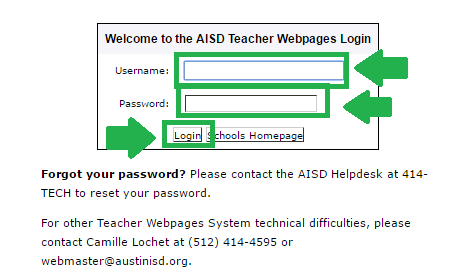
This is what the Austin ISD Teacher Webpages login process looks like.
- Enter the Username for your account first.
- Fill out the second field with your Teacher Webpages Password.
- Click the Login button after checking for typos.
AISD Login Portals Assistance
Even though not all AISD login portals have direct links with step-by-step instructions for regaining account access, there are solutions for all three cases. Please read the information for the portal you are interested in recovering your login credentials for below.
Webmail
Unfortunately, there are no forgot username or password links on the Austin ISD webmail login portal. However, you can get in touch with the school to ask for more help. Before you do so, we recommend checking that you entered your full email address in the username field. Additionally, please check to see if you typed your login credentials incorrectly. If you still can’t seem to access your account, contact the school via telephone, mail or contact form with the information in the last section of our guide.
Cloud
If you can’t remember your Cloud login details, you can get help directly online. The assistance applies for both forgotten usernames and passwords, so see what you have to do to retrieve them:
- Go to the AISD Cloud sign in page.
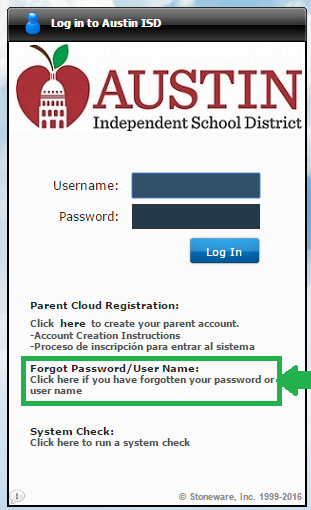
This is the link you have to click if you can’t remember your username or password for the AISD Cloud.
- Click the area marked in green in the screenshot above, under the Forgot Password / User Name heading in the login box.
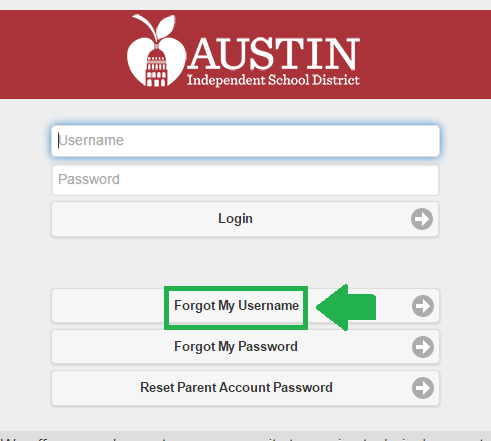
This is what the Forgot My Username button for the AISD Cloud looks like.
- Select Forgot My Username if this is your case.
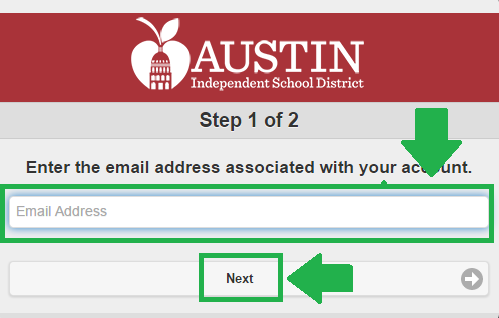
You need to provide your email address to recover your AISD Cloud username.
- Type your email address in the new tab that appears in your browser. Make sure it is the email address associated with your Cloud account for AISD.
- Push the Next button and follow any additional instructions.
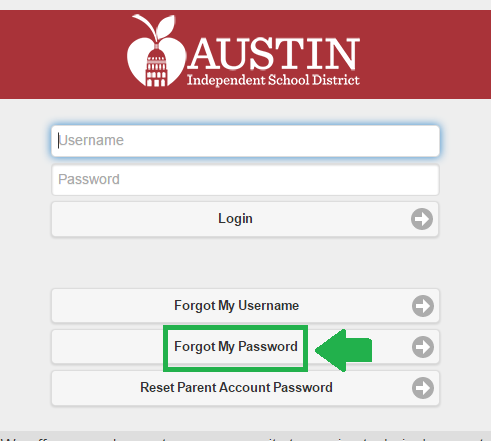
The Forgot Password button for the Austin ISD Cloud is outlined in green above.
- Choose Forgot My Password if you are facing this issue.
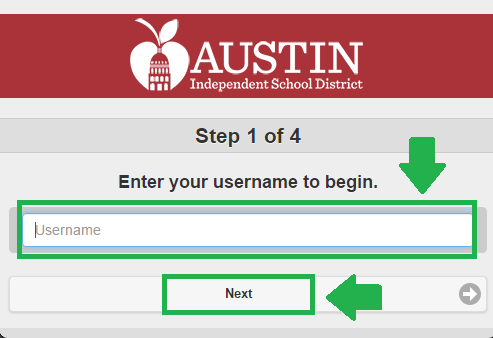
Your username is required for resetting your Austin ISD Cloud password.
- Enter your AISD Cloud username to start.
- Click Next and go through the next three steps to reset your password.0
Teacher Webpages
Users who don’t remember their password can call the AISD Helpdesk for assistance. Dial 414 TECH to get in touch with a specialist. They will walk you through the process of resetting your password. If you have any other technical issues, you can reach out to Camille Lochet by calling (512) 414 4595. Alternatively, send an email at webmaster@austinisd.org.
Austin Independent School District Contacts
To conclude, you most likely won’t have much trouble with the Austin ISD webmail login page or the other platforms we spoke about. Nevertheless, we want to leave you with the appropriate contacts in case you need to get in touch with the school. For any documents or mail, this is the where you should address them to:
Austin Independent School District
1111 W. Sixth St.
Austin, TX 78703
For general inquiries, you can dial the main Austin Independent School District phone number: 512 414 1700. As an alternative, reach out to them via contact form. Find any other resources or relevant information on their official website.
Leave a Reply