Aramark is a leading corporation in the American food facilities and service industry. The company employs more than 265,000 individuals and is ranked as the 21st biggest employer by Fortune 500. In order to maintain company communication smooth, the corporation has created the Aramark login page.
On Aramark.net, employees can request accounts for the portal and complete Aramark login to access info relevant to their work. Even more so, users can troubleshoot any issues they might be experiencing with Aramark login. Furthermore, identity and password management are also available options. Learn more about the Aramark login platform below.
Request an Aramark Intranet Account
Naturally, you need to be a registered user in order to perform Aramark login. To do so, you must request an account on the Aramark login site. Please note that if you have a company email address with the Aramark.com web domain, you don’t need to request an account. Find more information on this topic below:
- Go to the Aramark login portal.
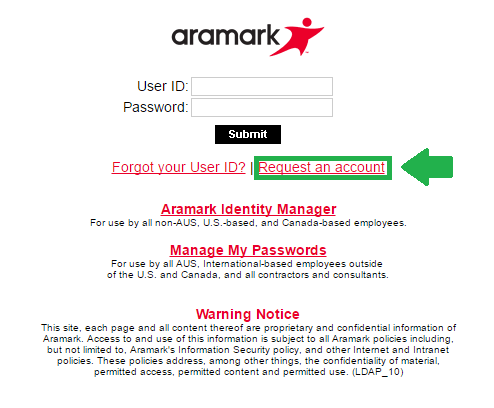
This is the link you have to click to request an Aramark account.
- Click the Request an account link in red. Find it located next to Forgot your User ID?, under Submit.
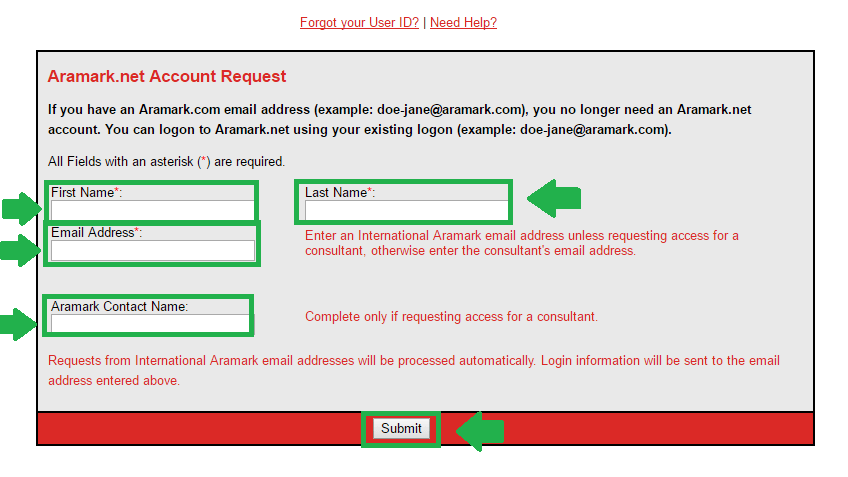
This screenshot shows the Aramark request account process.
- Type your First Name in the top left field.
- Complete the box to the right with your Last Name.
- Provide your Email Address in the field marked with this label.
- Enter your Aramark Contact Name if you are requesting an account for a consultant.
- Go through all your information to check for typos.
- Click the grey Submit button to finish the process.
Carry Out Aramark Login
So, if your account is all set up and good to go, you can proceed with Aramark login. Please note that your Aramark login credentials – user ID and password – are required for this process. You should have received them from your hiring manager upon joining the company. These are the steps you have to follow for Aramark login:
- Visit the Aramark login page. Click the link from the first section of our guide for quick access.
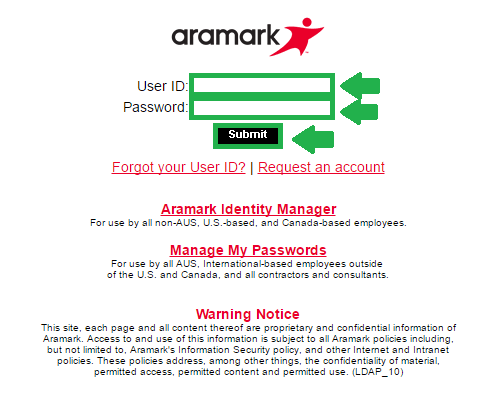
This image shows what the Aramark login process looks like.
- Enter your User ID in the first blank box on your screen.
- Follow up with the Password related to your Aramark account.
- Verify your Aramark login credentials for accuracy.
- Press the black Submit button to access your account.
Recover Aramark User ID
Before we get into account recovery details, we strongly recommend that you store your Aramark login credentials in a safe place. In addition to saving them in your web browser, you should also write them down and keep them in your physical files. Nevertheless, if you happen to forget your user ID, you can recover it with the help of your email address. Follow these instructions:
- Connect to the Aramark login platform.
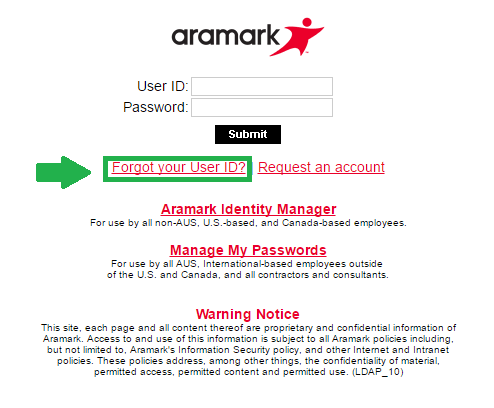
This is what the Forgot User ID link looks like on the Aramark login page.
- Click the Forgot your User ID link in red.
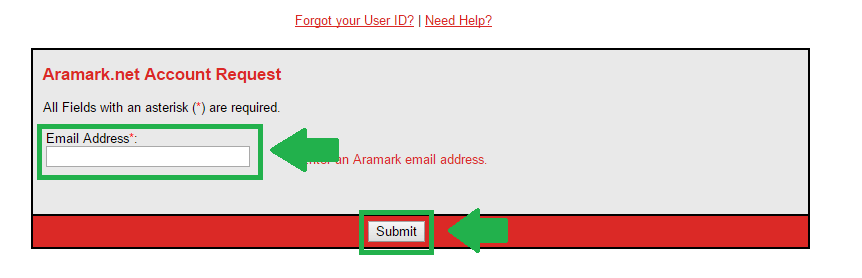
This is what the first step of recovering your user ID looks like.
- Enter your Email Address in the empty field on this page. Provide only your company email address, with the Aramark domain name.
- Push the grey Submit button and follow any other steps from the website.
Manage Aramark Password
Also, it’s easy to manage your passwords through the Aramark login page. You can change any password or reset yours if you can’t remember it. However, like with most other Aramark employee processes, you need to have your email address at hand. Find all the details you need to know below:
- Access the Aramark login website.
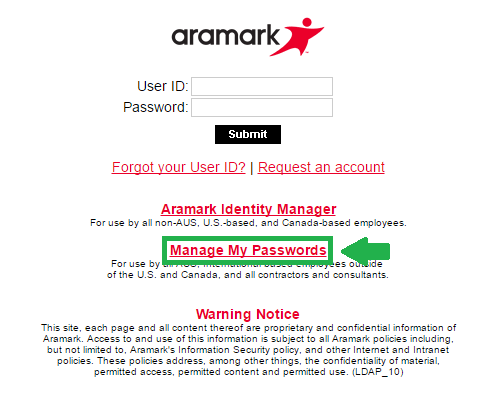
This is the link you have to click to start managing your Aramark passwords.
- Choose the Manage My Passwords link marked in green in the screenshot above.
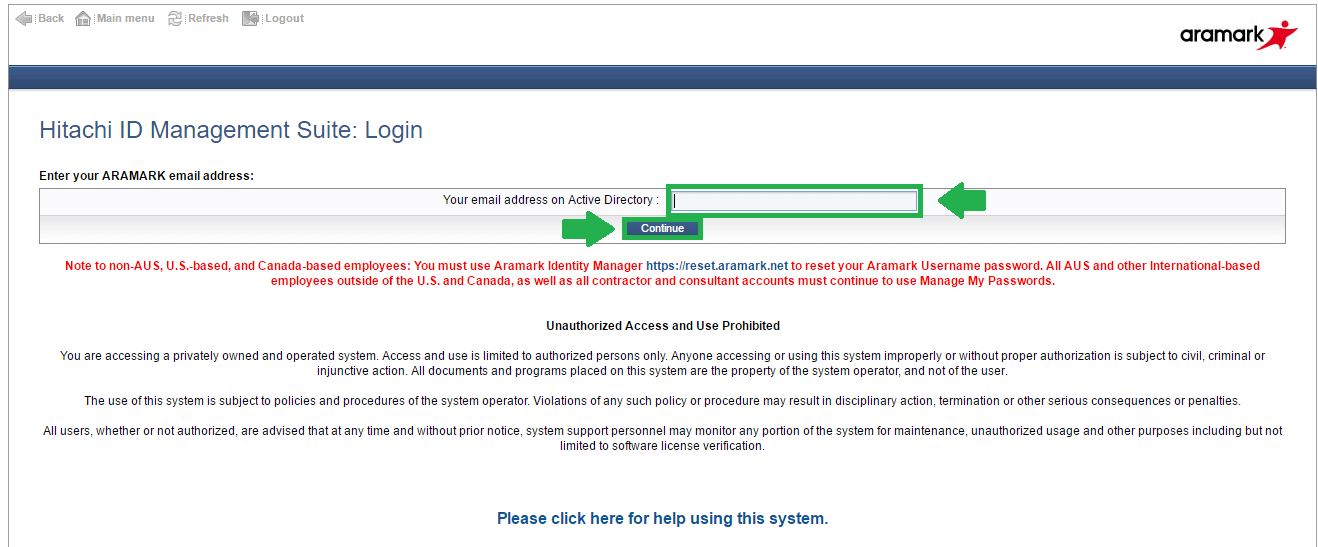
This screenshot shows where your email address needs to be entered to start managing your passwords.
- Complete the Your email address on Active Directory field to proceed.
- Click the blue Continue button and go through any remaining instructions.
- Reset your password as an alternative by clicking the blue link on the same page.
- Press Please click here for help using this system if this applies to your situation.
Access the Aramark Intranet-Our Systems Identity Manager
Moreover, employees based in the United States and Canada can access the identity manager for their Aramark login credentials. Unfortunately, this online service is not available for Australia-based employees. If you live in the U.S. or Canada, you need to enter a few pieces of personal info to get into the identity manager system. Go through these steps for access:
- Reach the Aramark login site.
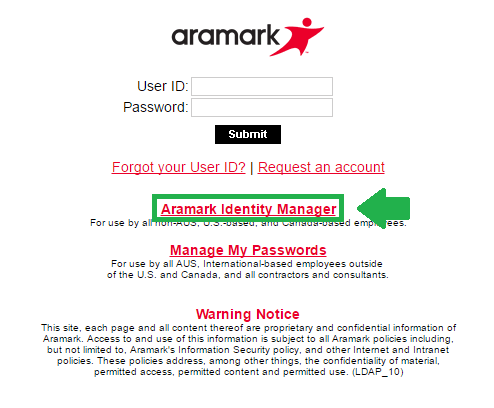
The Aramark Identity Manager link is highlighted in green in this photo.
- Click Aramark Identity Manager, the first link under the Aramark login space.
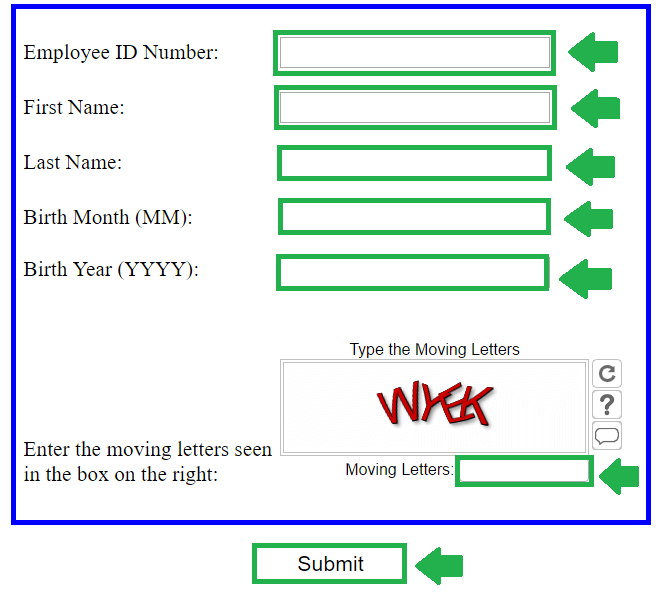
This is the form you have to fill out to manage your Aramark identity.
- Complete the form for access. Start with your Employee ID Number.
- Continue with your First Name and Last Name.
- Enter your Birth Month in the designated format (MM).
- Follow up with your Birth Year in the YYYY format.
- Complete the security check by typing the moving characters on your screen. Use the three icons on the left if you need any assistance.
- Push Submit to access your identity manager.
Useful Links
To conclude, here are some of the most relevant links for your Aramark employee (or future employee) online experience:
- Login Page for Aramark Careers
- Aramark Employment Center
- Website for Aramark Payroll
- Aramark Employee Benefits
Leave a Reply