With the help of technology and companies like American Greetings, we can now send greeting cards all over the world in digital format. Regardless if you want to customize an ecard or shop for paper cards, party supplies or ornaments, you can send your best wishes as a member on the American Greetings login portal.
This extensive guide will walk you through the sign in, ecard customization and shopping processes. We will take you step-by-step through American Greetings login. Moreover, you will see what you have to do if you can’t remember your password. As bonuses, we will explain how to get ecards or other products on their online shop.
American Greetings Login Process
If you recently became an American Greetings registered customer, you can complete American Greetings login to reach your account. To do so, you need to have the email address you used when signing up nearby. Furthermore, you should get the password you chose when registering for an account ready. When you have this information handy, just follow these steps for quick access:
- Go to the American Greetings official website.
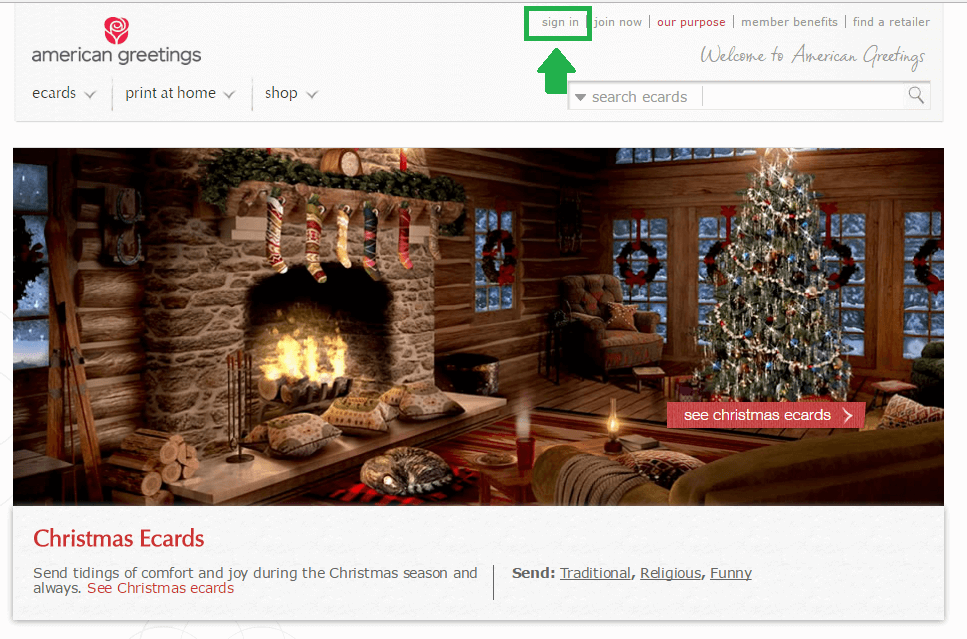
The Sign in button on the American Greetings home page is highlighted in green in this image.
- Select the Sign in button at the top left corner of the home page.
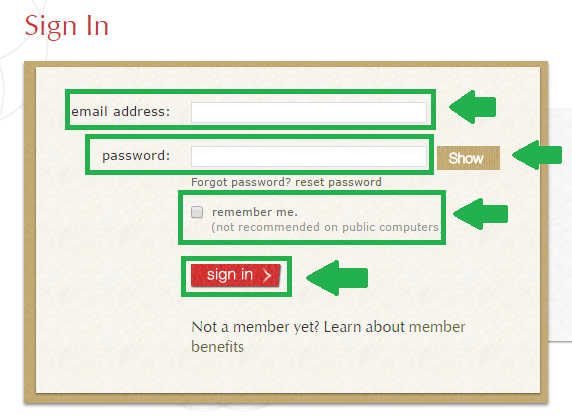
This screen capture shows what the American Greetings login process looks like.
- Enter your registered email address in the Sign in box on the right side of the page you are redirected to.
- Continue with the password related to your American Greetings login.
- Click the small box next to remember me if you plan on visiting the website again soon on the device you are using. Do not check it if on a public computer, as the website recommends.
- Press the red sign in button to finish your American Greetings login.
Password Reset for American Greetings Customers
It’s easy to get back into your account if you have been locked out. However, you must have access to the email address you provided when becoming an American Greetings member. If you can’t remember your password or you lost it, all you have to do is reset it via the American Greetings login page. Once you have your new password, continue with the steps described in the first part of our guide. This is what you have to do:
- Visit the American Greetings login portal.
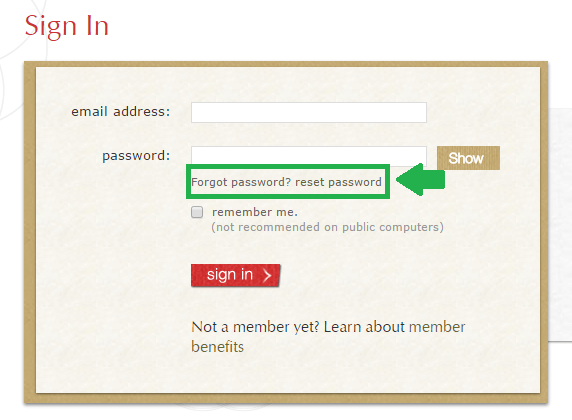
This is the link you have to click to start resetting your American Greetings password.
- Click the reset password link located under the empty password field, to the right of Forgot password?.
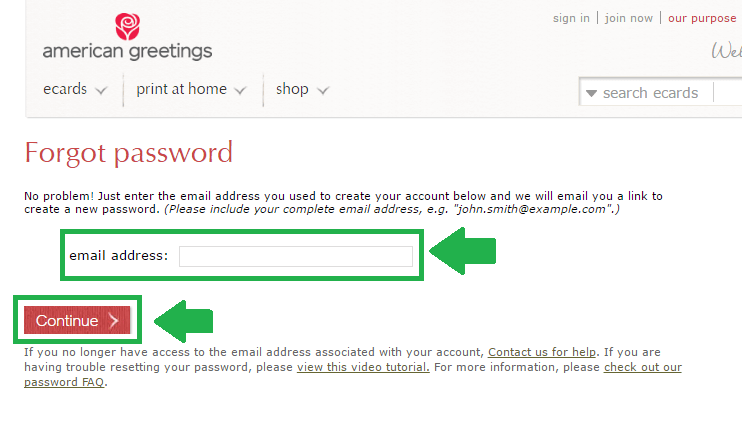
This is the first step for resetting your American Greetings login password.
- Type the email address that you supplied when you created your account. Make sure you enter your full address, following this format: name@domain.com.
- Press the red Continue button.
- Check your inbox and click the link that was provided for you.
- Create your new password and resume your American Greetings login.
Custom Ecard Process
Now that you know how to perform American Greetings login, you might want to know how you can shop on their website. To begin with, we will show you how to use one of their most popular services – ecards. There are numerous options available on the American Greetings website, appropriate for various occasions. If you want to browse and buy ecards, check out the steps below:
- Connect to the American Greetings website.
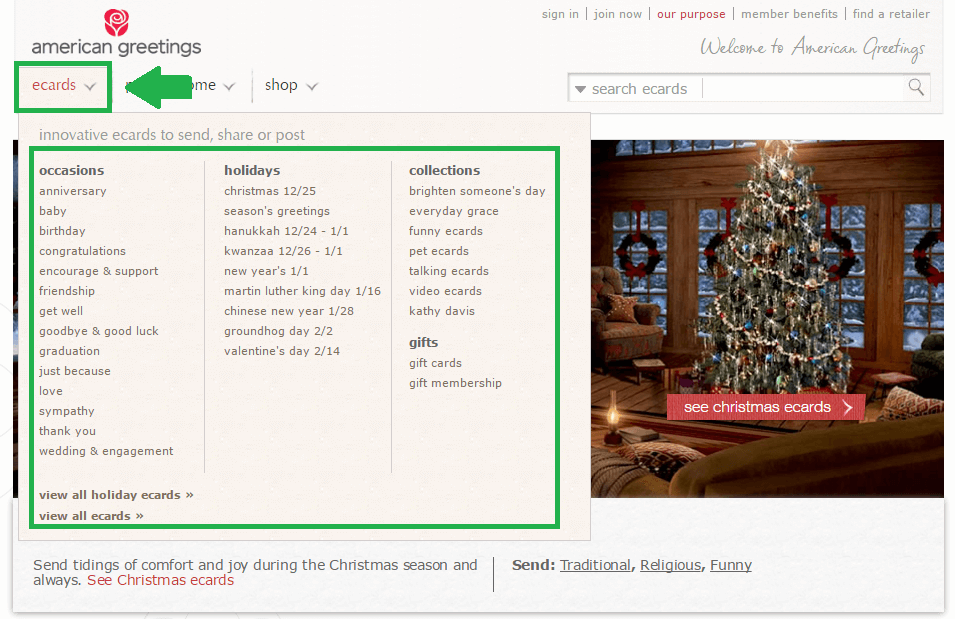
This is how you can see American Greetings ecards categories.
- Hover over the ecards category from the main menu at the top of the screen.
- Select your desired category, based on:
- occasions
- holidays
- collections
- gifts
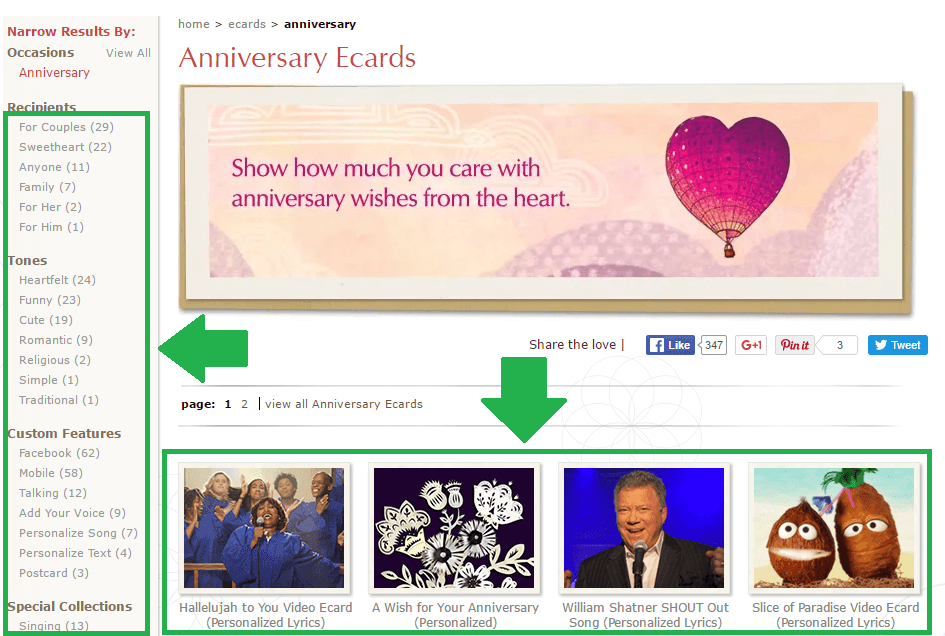
This screenshot shows how ecards appear in a specific category.
- Look through the options and use the left side menu if you want alternative categories.
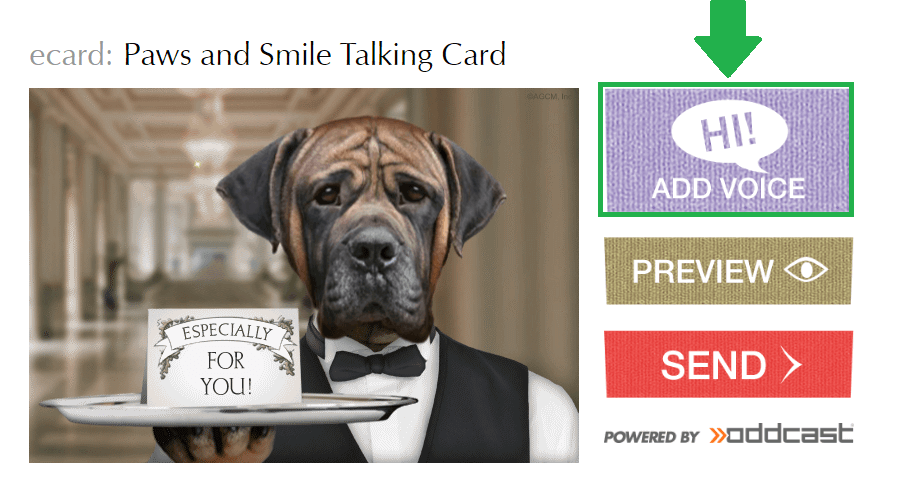
This is how you can customize your ecard with a voice and message.
- Add voice or text to your ecard by pressing the Add Voice button to the left.
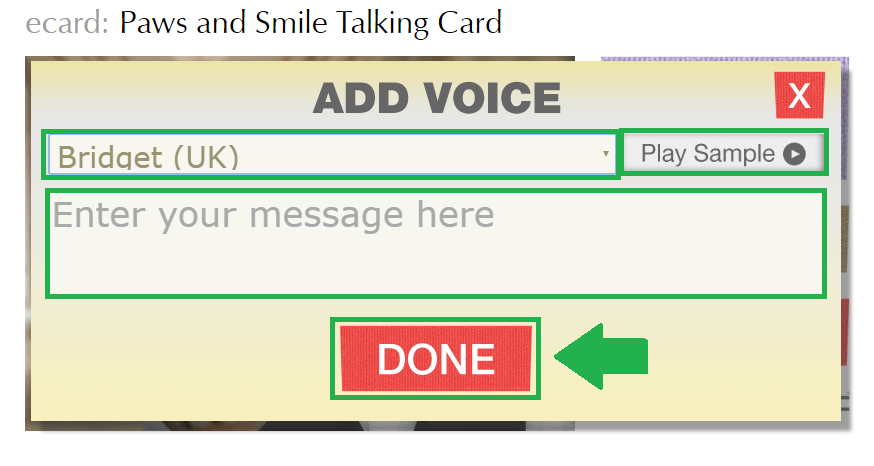
These are the fields you can customize for your ecard.
- Choose your desired voice from the drop down menu and hit Play Sample to see how it sounds like.
- Type your message in the designated field.
- Press done.

This photo shows how you can preview your custom ecard.
- Preview your message by pushing the light brown button.
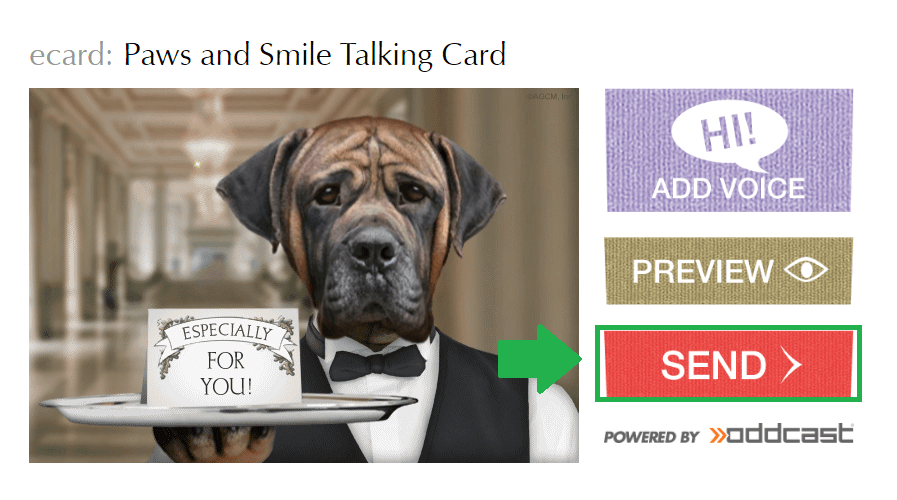
This is the button you have to press to send your ecard.
- Hit the red Send button at the bottom right corner.
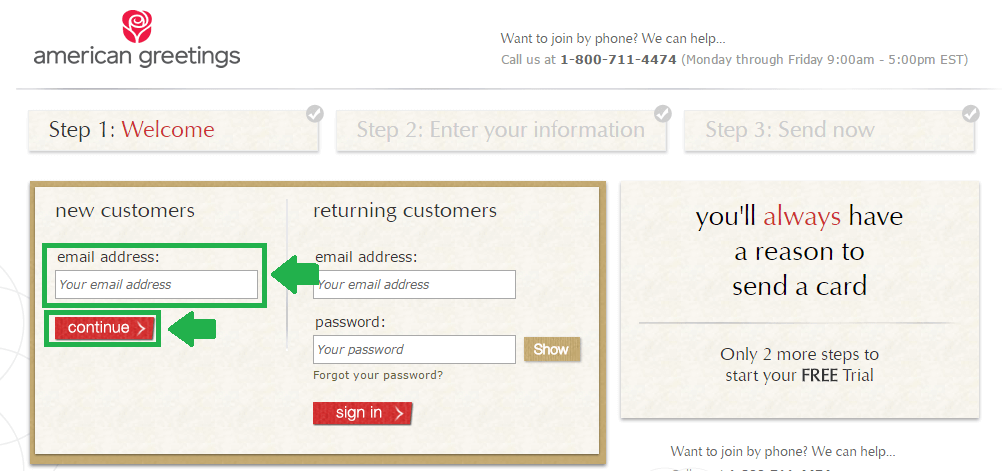
You have to create a new account to finish sending your ecard. Use the sign in box to the right if you are already a customer.
- Use the new customers box if this is the first time you are getting ecards from American Greetings.
- Enter your full email address and click continue.
- Use your American Greetings login credentials (email address and password) if you are among returning customers.
- Press sign in.
- Follow any other steps that come up along the way.
Online Shop Walkthrough
If you prefer buying other gifts, you can always explore the American Greetings online shop. Among their options, you can purchase holiday-themed products, paper cards, party supplies, gift wrap, bows and more. To access their online store, go through the instructions we have provided below:
- Reach the American Greetings home website.
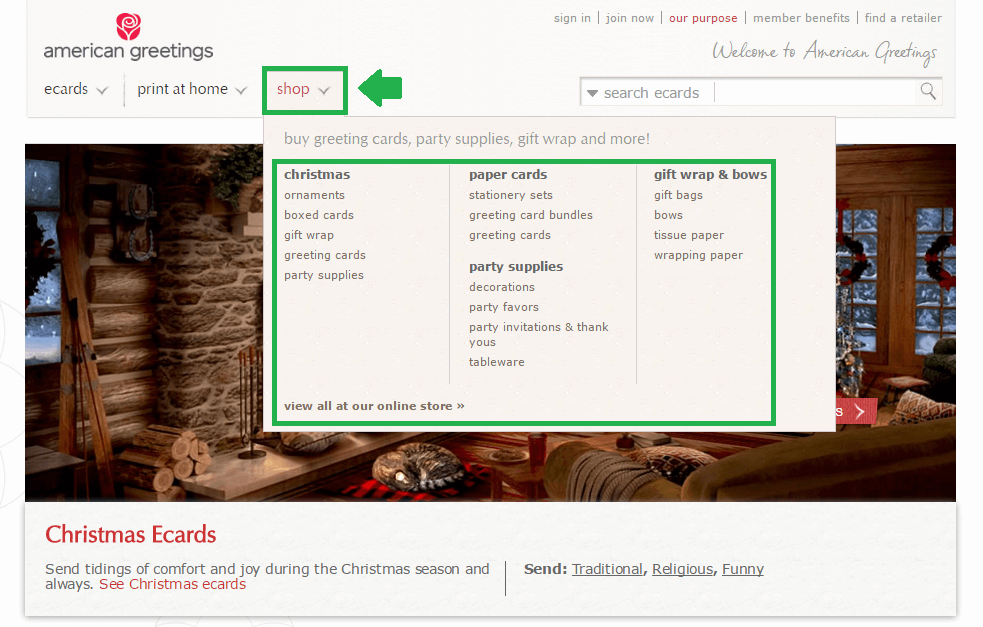
This is how you can look through the shop categories and pick one.
- Hold your mouse over the shop button; it is the last option to your right on the main menu.
- Select your category of interest.
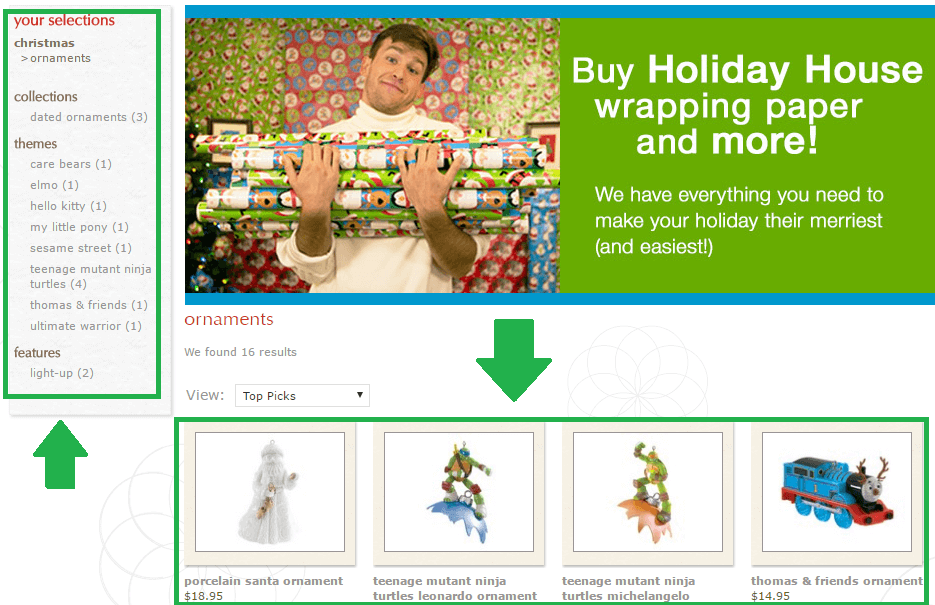
This is how products and category suggestions will appear on your page.
- Browse through the suggested products in the category. Use the menu to your left for additional categories.
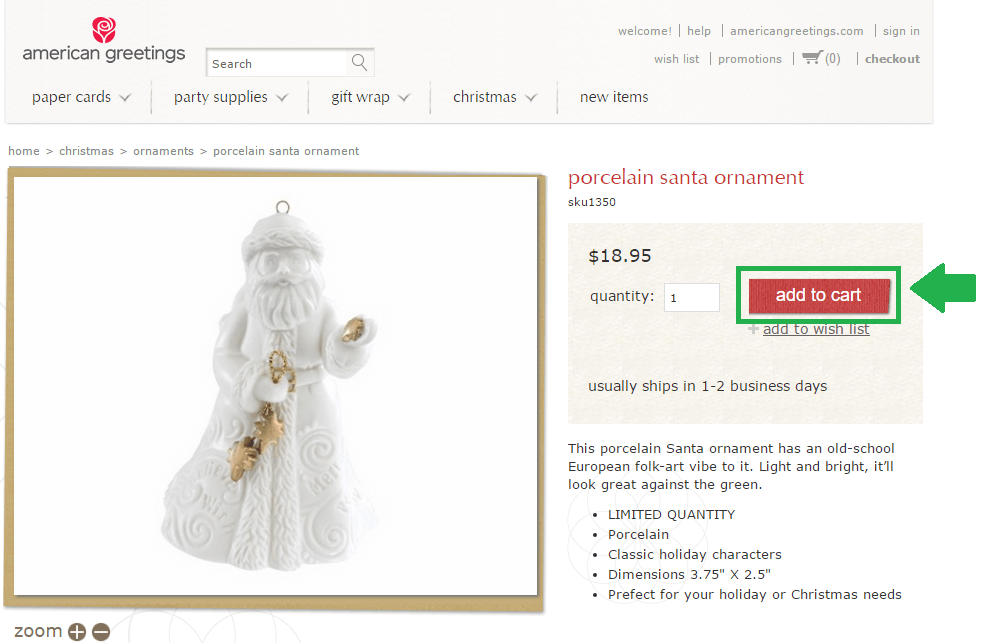
This is where you can find the add to cart button.
- Press the add to cart button if you decide to purchase a specific product.
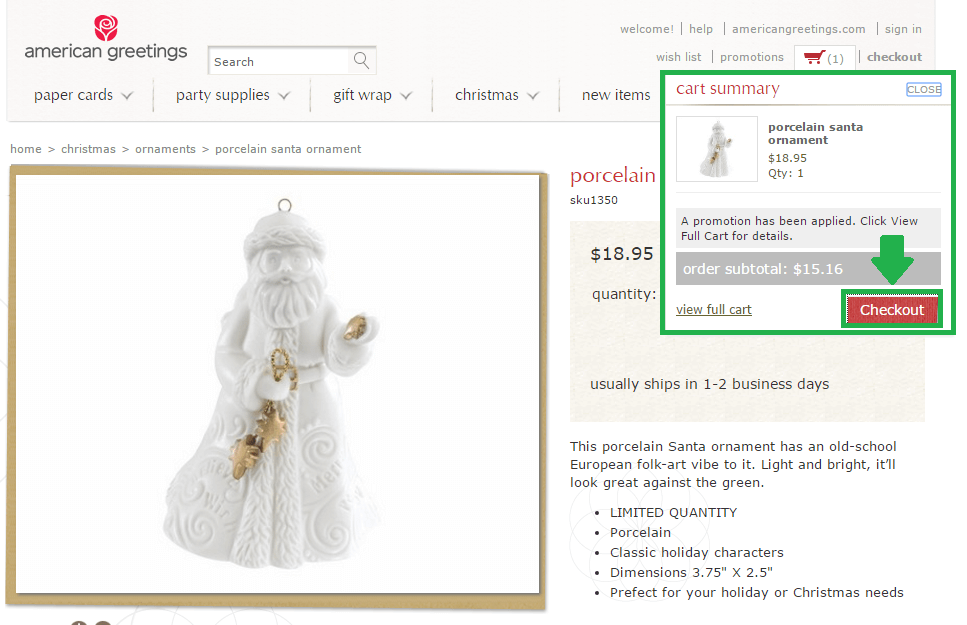
The checkout button for American Greetings products is marked in green in this image.
- Push Checkout when you are done with your buying choices.
- Go through the checkout process and enjoy your American Greetings products.
American Greetings Contact Options
To speak with an American Greetings customer service representative, you can call their support department toll-free. The number is 1 800 711 4474 and their agents are available during standard working hours (9:00 am – 5:00 pm EST) from Monday through Friday.
Alternatively, get in touch via email through their contact form. You can provide any questions or comments about your order by providing your order number (if applicable). Aside from that, the American Greetings website has plenty of details about all products this company offers.
Leave a Reply